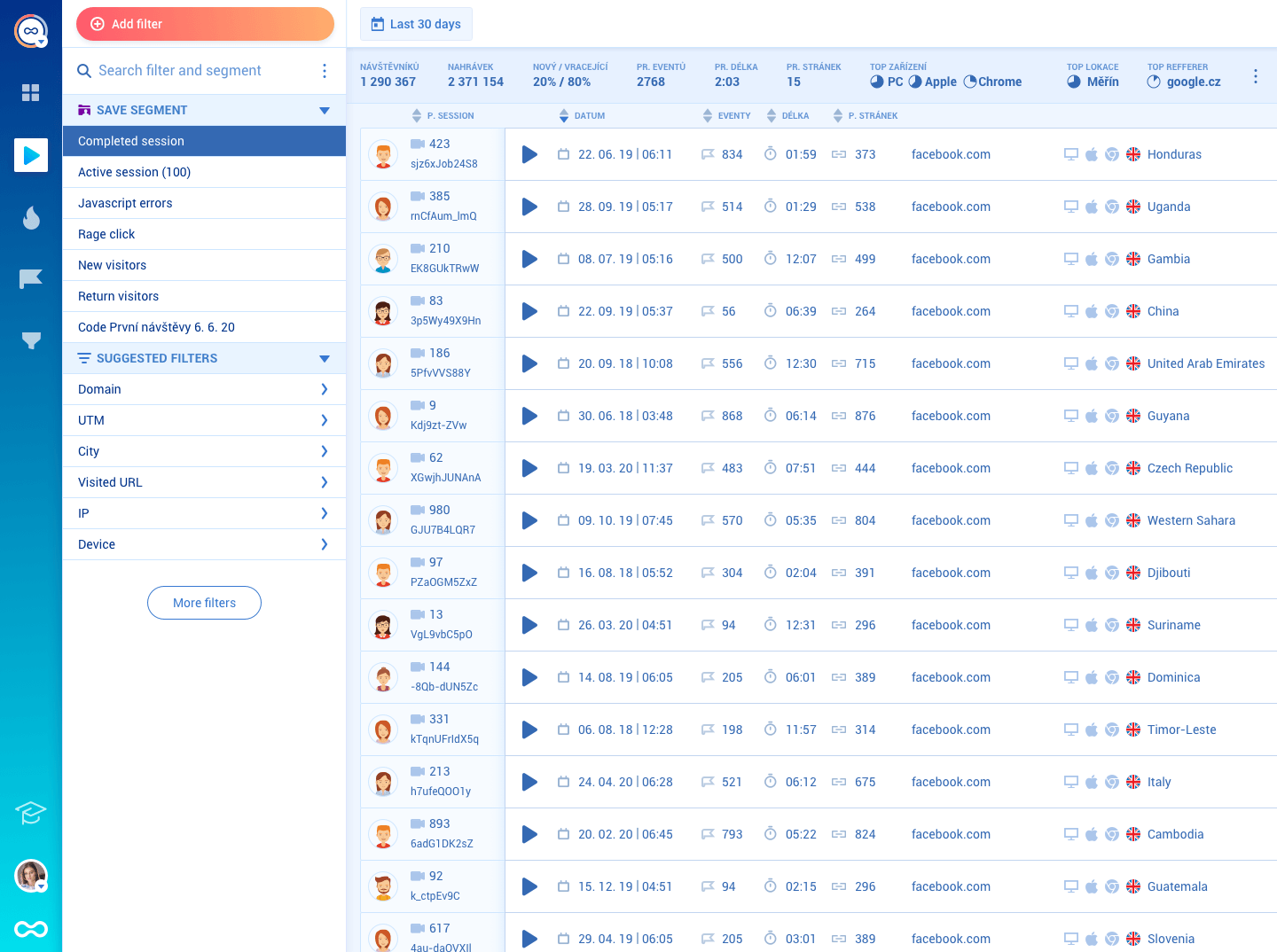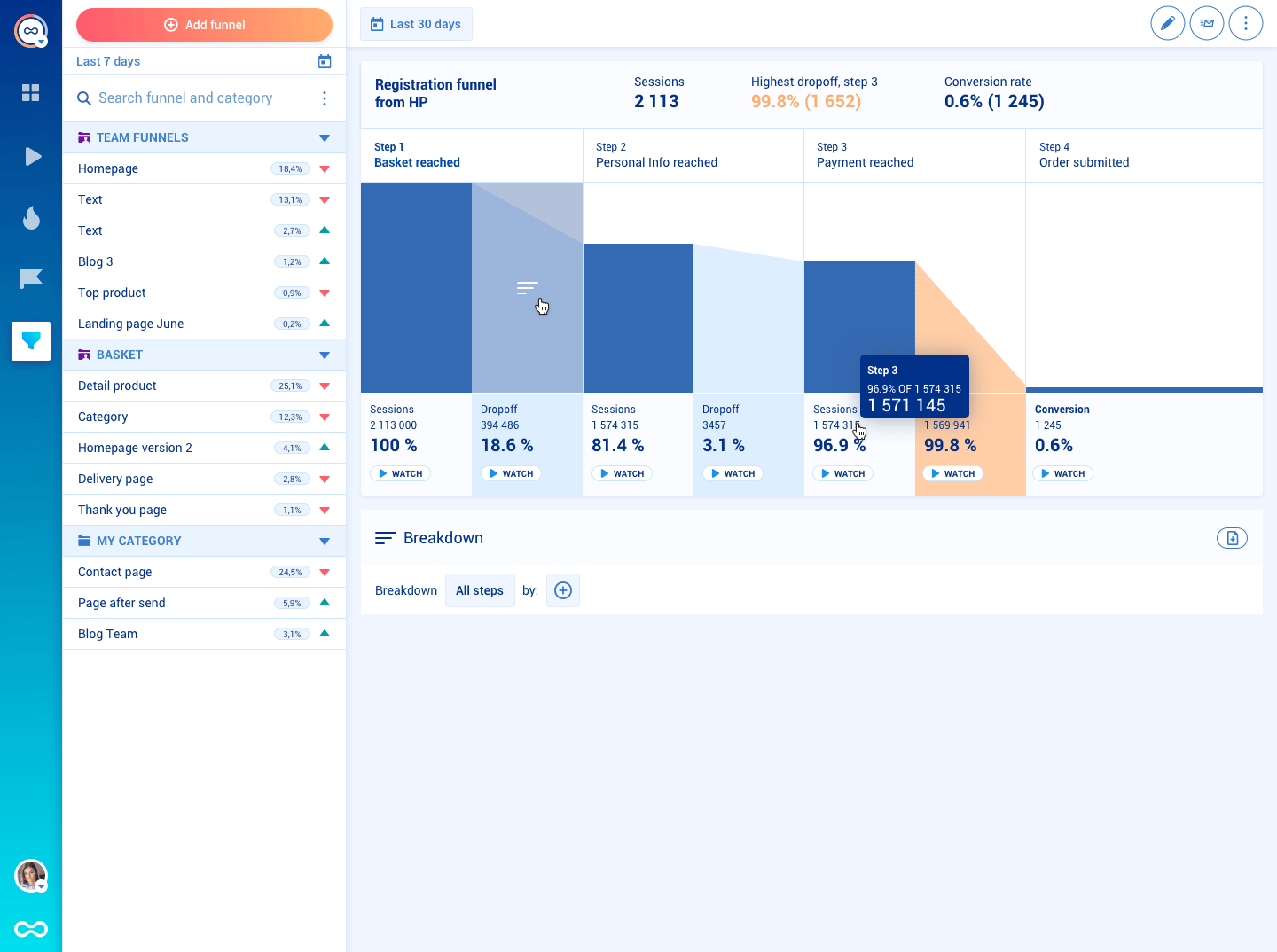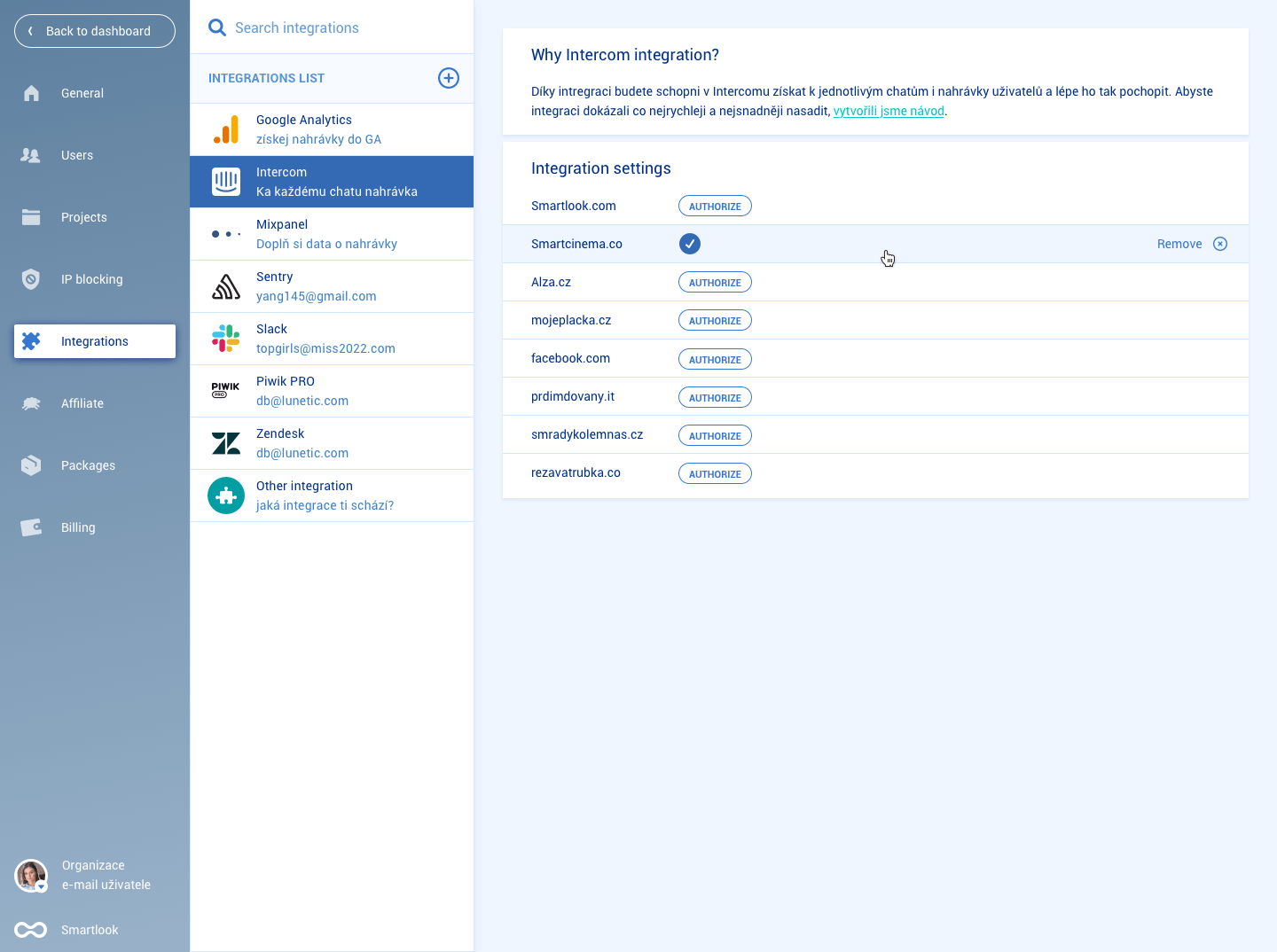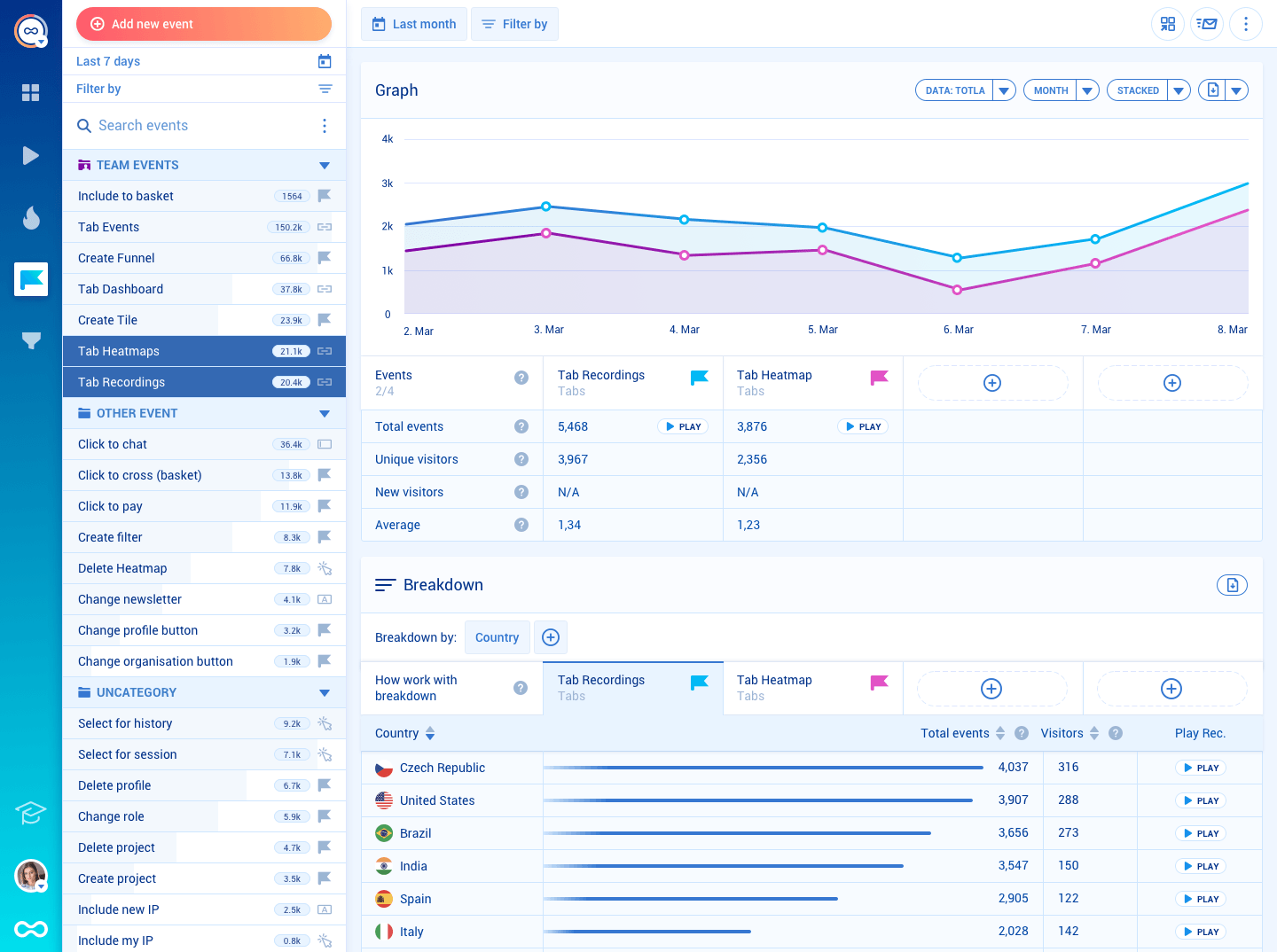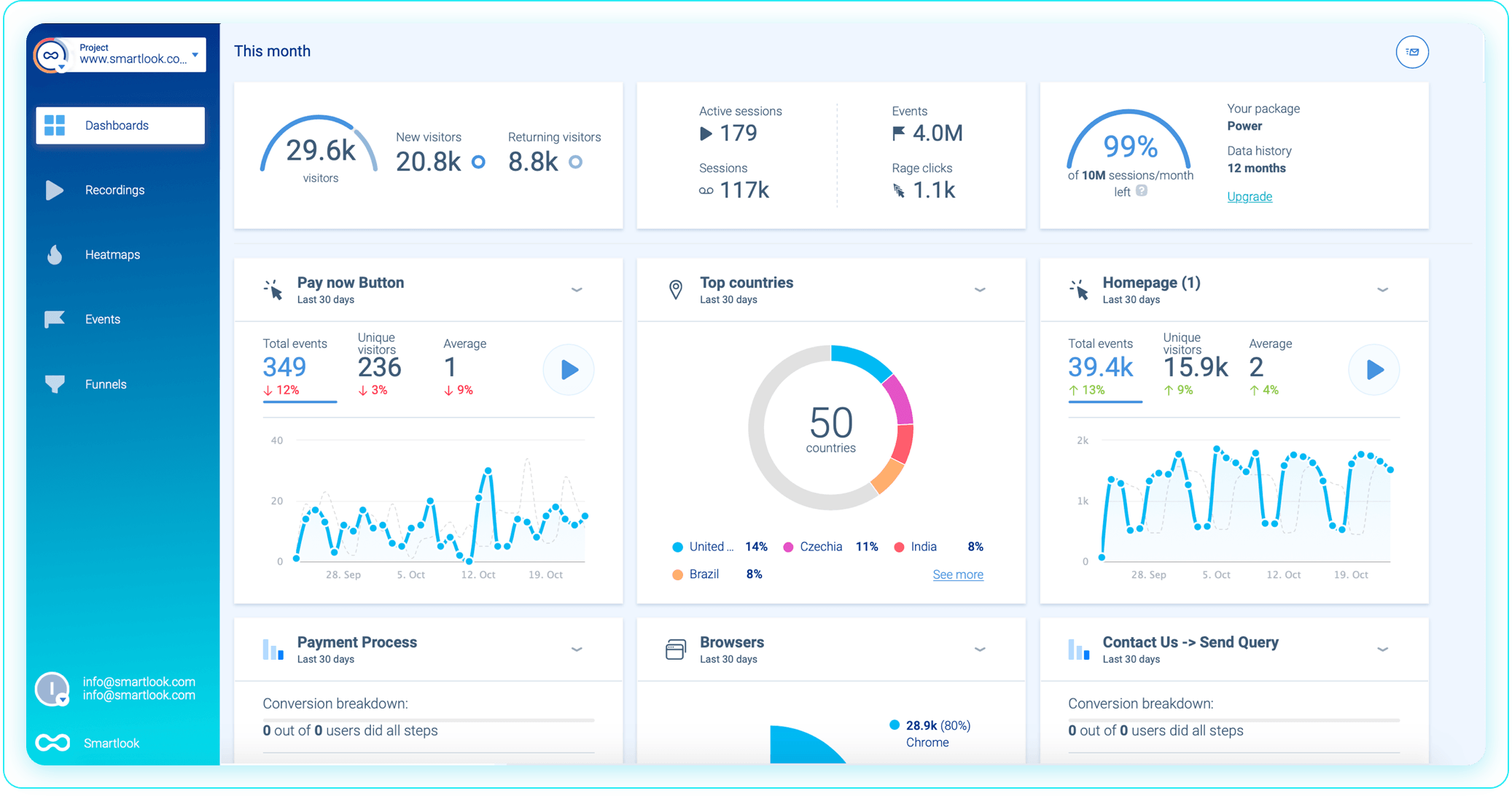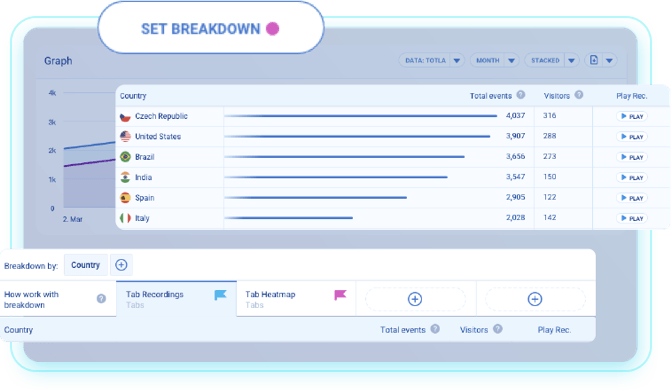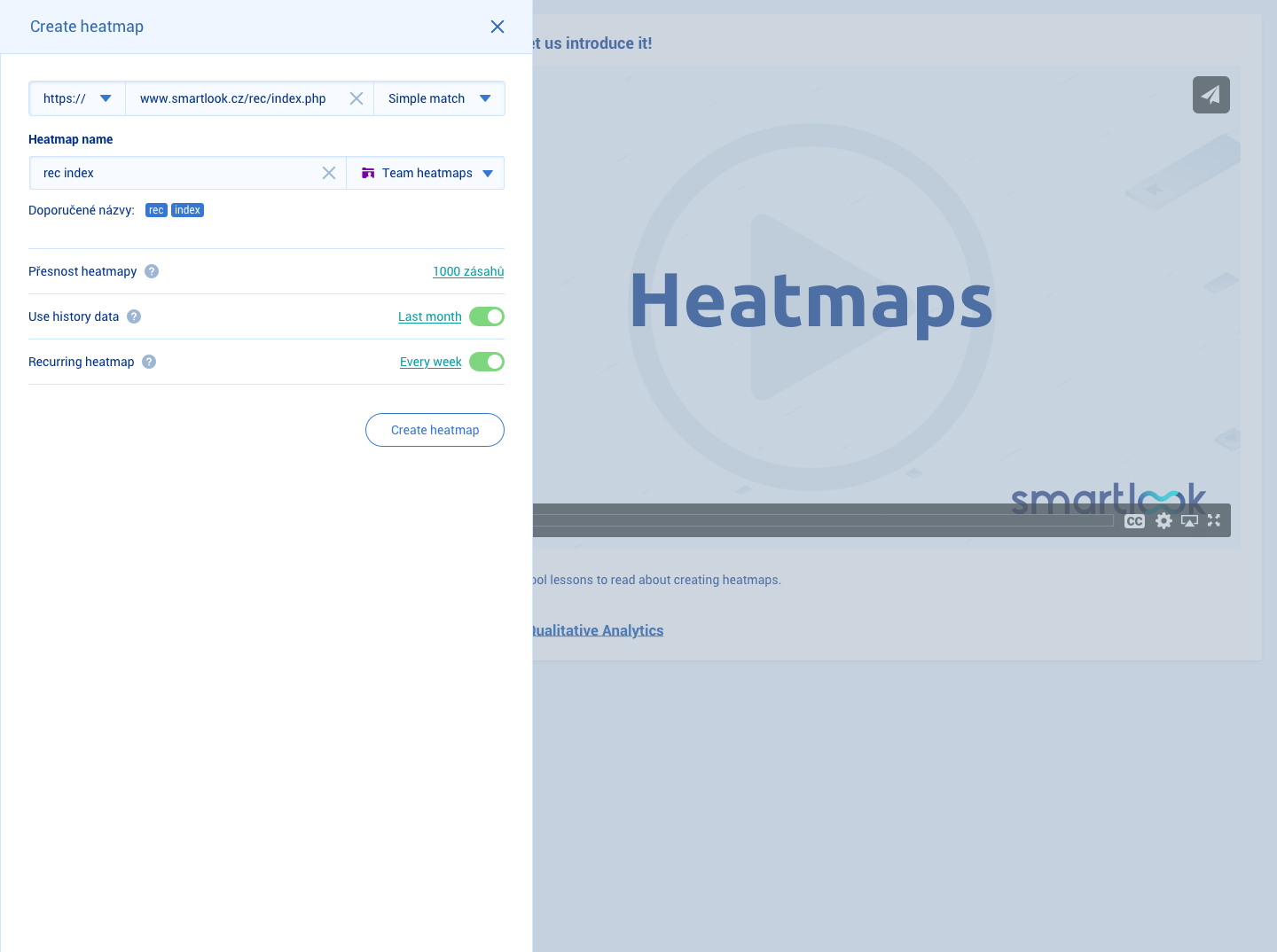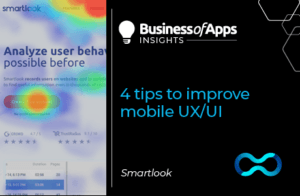Smartlook is an analytics solution for websites that answers the “whys” behind your visitors’ actions. Brands can easily understand how visitors precisely interact with their website by:
- Watching recordings of every user, and seeing exactly what they see, down to the same resolution.
- Using automatically tracked events generated within the website, from tapping a button to typing text.
- Building conversion funnels and finding out where most of their users are leaving the site (and seeing what they did before they left).
- Creating heatmaps of visitors’ clicks, scrolls, and moves, to highlight popular elements.
Smartlook cuts out all the guesswork and gathers brands’ data clearly together on one central dashboard, which enables sharing and collaborating with colleagues. This means clear, data-driven decision-making for product managers, marketers, UX designers and developers to constantly improve each website by reducing churn rates, boosting conversions, identifying and fixing bugs, and improving your UX.
With REST API, brands can integrate Smartlook’s data with their designated analytical tools to give them more powerful, tailored analytics using their existing, and familiar, infrastructure.
Smartlook started in 2016 and currently has more than 300,000 users across the globe including companies like Paxful, Sky, Volvo, Vogue, Papa Johns, Miele, and Livestorm.
The company has received numerous awards and recognition including G2 Crowd Awards for “Top 100 Software Products” and “Best Products for Marketers,” as well as being named on Deloitte’s Technology Fast 50 in Central Europe.
Smartlook recently raised $3.6M in Series A funding led by Airbridge Equity Partners. The funding enables the company to accelerate growth, launch new product offerings, increase sales, and hire new employees.
Why Smartlook
Powerful filters – Zoom in just a couple of seconds before it happened. Using advanced filters, follow specific events or select users at a particular phase of your funnel.
Team-oriented – Share all important analytics with your colleagues exporting your dashboard or final reports.
Easy to learn – Smartlook School will provide you with essential knowledge of effective analytics. Consistent and accessible design is mostly self-explanatory.
Attractive pricing – Cost-effective paid packages can cut substantial monthly expenses in comparison to other major providers.
Notable Clients
Key Person
Petr Janošík-Founder & CEO of Smartlook
Office Location
Šumavská 524/31
602 00 Brno
Czech Republic
Careers
We’re hiring! Find our latest opportunities on our Careers page here.
Smartlook Features
- Session Recordings
- Automatic Event Tracking
- Heatmaps
- Conversion Funnels
- Overview Dashboard
- Scheduled Email Reports
- Developer API
- Mobile SDK
- Anomalies Email Reports
- Premium Integrations
- Permission System
Smartlook Data
| Founded: | 2016 |
|---|---|
| Employees: | 11-50 |
| Social Presence: | 30k |
Sources: Company Data, Press Reports, Linkedin, Twitter, Owler, SimilarWeb
Smartlook Info
| Platforms: | Android, HTML5, iOS, Mobile Web, Windows Phone |
|---|---|
| Types: | - |
| Groups: | App Analytics |
-
Smartlook announces new advancements for their platform Posted on September 06, 2021 by Business of Apps What if there was a way to avoid this pesky conversion problem? Smartlook has been working on just that for you.
-
UX design checklist – your tool to avoid mistakes Posted on September 30, 2021 ...patterns Dissect the pattern and find the most common roadblocks using a session recording tool such as Smartlook Analytics You can tell a lot from data when you’re designing a new page or app.
-
User behavior analytics in mobile games – 4 signs that you need it Posted on April 20, 2021 Change the game with Smartlook When you face some of the situations we've just mentioned, having a direct look into what....
-
4 tips to improve mobile app UX/UI Posted on April 14, 2021 Smartlook is a user behavior analytics solution that works both for websites and native mobile apps.
- Responsive and relevant: how real-time analytics shape the user experience Imagine it’s morning rush hour: people are commuting to work, taking kids to school, and running errands — no matter the destination, everyone relies on the punctuality of the public transportation...
- Master mobile user-testing: 8 best tools & alternatives Ask yourself, what delights your users? Or, more specifically, what about your app engages them, and what makes them feel confused?
- Collaborative product development: Improving SaaS products with data-driven insights Formula 1 champion Nico Rosberg once said that a racer’s driving skills account for 20% of success while their team is responsible for the remaining 80%.
- Introducing Page analytics Generate heatmaps right away in session recordings. No more waiting around for heatmaps to generate - just click on the button in the session recording. Read more about the nifty improvements we’ve made,...
- Quantifying User Happiness: The Science of Digital Experience Analytics User happiness is a major driver of SaaS growth.

Growth FullStack
Custom BI for advertisers of all sizes

ASOMobile
Mobile app analytics based on machine learning

Appsumer
User acquisition management software

Adobe Analytics
Web Analytics for Better Business Intelligence

GameAnalytics
Track and analyse all your game's data

madduck
Revolutionizing the mobile subscription business
Sorry, we don’t have these details yet. If you are a Smartlook representative, please get in touch to add additional information and contact options to your profile.