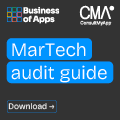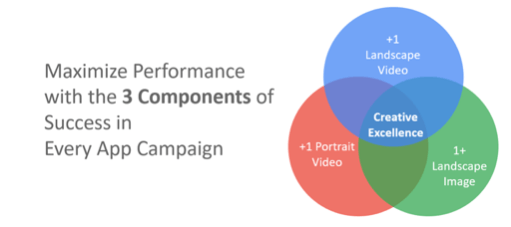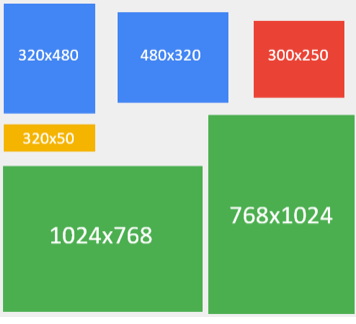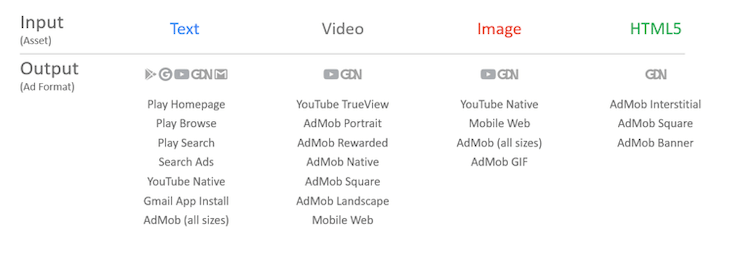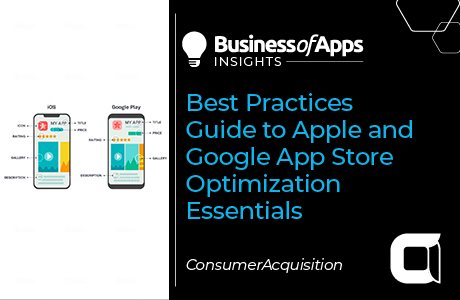Google initially launched Universal App Campaigns (UAC) with the intent to make it easier for advertisers to promote their apps across different platforms within a unified system. Google’s system uses text and assets from the Google play store listing to design a variety of ads across several formats and networks. This means that when creating a Universal App Campaign, an advertiser will upload creative assets that become the “building blocks” that the campaign uses to create ads. As such, it’s important to provide as many different kinds of text, image and video assets that align with the campaign goal (i.e., install volume or in-app actions). This way, UAC can create a relevant ad for every moment, in every possible format for every channel. Google’s systems test different combinations – showing ads that perform best most often. The result is the ability for advertisers to extend reach virtually across all devices globally while users search on Google, discover in the Play Store, engage with other apps, surf the web, and browse on YouTube.
Here’s how you can make the most of UAC’s features and capabilities this year to optimize your campaigns:
Increase Your Bid to Budget Ratios
Target CPA (tCPA) is a smart bidding strategy that sets bids to help you get as many conversions as possible at the set cost-per-acquisition. Advanced machine learning automatically optimizes your bids and offers auction-time bidding capabilities that tailor your bids for each and every auction.
For your CPA campaigns, 10X is the minimum for tCPA that you’ll want to set. Advertisers will often see strong performance with 20X or more bid to budget ratios. It’s important to be above this minimum of 10X ratio threshold in order to ramp up your campaigns as quickly. Google’s system needs as many in-app events completed per day as possible. However, when you can’t increase daily budget, instead cluster your budgets together in a single campaign. You’ll want your tCPA campaign bids to start at least 20%-30% higher than your goal.
If you’re running cost per install (CPI) campaigns, your daily budget caps should be at least 50X target to CPI, and your bids should start at least at $4 to $5, even if your CPI goal is lower.
Summary of General Best Practices
- Make sure your daily budget caps at least 50X target CPI or 10X target CPA.
- Target CPA campaigns’ bid starts at least 20-30% higher than goal.
- Target CPI campaigns’ bid starts at least $4-5, even if CPI goal is lower.
- Don’t change target CPI/CPA bids > 20% in 24 hours until campaign is generating 20-30 targeted in-app events per day
Geo Expansions
If you’re running your campaigns in a limited set of geos and looking to expand to additional geos, and you’re also budget constrained, focus your efforts on a limited set of geos instead. Although it may seem like there’s opportunity being missed by not expanding, it’s important to first prove success in Tier 1 markets until you can uncap your budgets. Your tCPA campaigns will perform increasingly well when you can increase your bid to budget ratio from 10X closer to 20X, and then you can begin considering your expansion to additional geos.
Market Clustering and Bidding Strategy
Approach campaign structuring by separating out campaigns based on markets, tiers, language and other factors. However, if all your campaigns are in one language and the bids are low, it can be beneficial to combine ad campaigns so that you have a higher bid to budget ratio, and so you have more events firing per day. Until you have substantial budgets to separate out your campaigns by market, it’s best to consolidate because this will also enable you to control the delivery a little better as well.
It’s also important to make small CPA/CPI bidding changes when you have a smaller budget, less than 20% change per day (24-hour period) is recommended until you’re closer to generating 40-50 targeted in-app events per day. It’s also always best to set bids in the beginning of the day to be higher than in order to be competitive, and then begin tapering the bid down once you’re generating enough event volume per day.
Time for a MarTech health check
Is your MarTech stack fueling growth or wasting budget? Spot the issues and fix them fast with this free guide from the experts at ConsultMyApp.
Download nowCreative Best Practices: Add Images to Every Campaign
Creative excellence is key. It’s imperative to add images to your campaigns in order to take full advantage of Google’s owned and operated (O&O) inventory on display, YouTube and Google Play. Also, note that video assets will perform well, but tend to be a bit more expensive, so it’s best to balance out your asset strategy with both still images and videos to better balance out your ad spend.
Google’s algorithm is based off of machine learning and optimizes where your ads are shown and how often based on the best performance across their inventory, such as search, display, YouTube, Google Play, etc. You can feed your campaigns by maximizing your asset coverage, for instance, provide all sizes for videos like landscape, portrait, square video, and for still images like landscape, portrait, 300×50 and 320×50, as well as HTML5 assets. Once your assets have been running for 10-14 days, you can then identify the top performing assets and have your team build new iterations of the top performing assets and delete the low performing ones.
Achieving Creative Excellence
Google states that there are three fundamental ways to improve the performance of your app campaign activity (as indicated in the Venn diagram below). When advertisers follow these three golden rules, they’ll achieve creative excellence and their app campaign results will consistently improve. The three ways to achieve creative excellence are to continually run multiple formats of each creative for the greatest reach: Landscape image, Landscape Video, and Portrait Video.
Pro Tip: Asset Coverage: Focus on the top image dimensions to ensure UAC is serving across all networks. Dimensions are as follows:
| 320×480 (Portrait Interstitial) | 320×50 (Banner) |
| 480×320 (Landscape Interstitial) | 1200×628 (Landscape Image) |
| 300×250 (Square) | 728×90 (Leaderboard) |
| 1024×768 (Tablet) | 300×50 (Banner) |
| 768×1024 (Tablet) | 320×100 (Banner) |
Conclusion
Google has made significant algorithm improvements that help advertisers identify and target audiences with UAC. Now, the focus should be on setting your bidding strategy, market strategy, and on constant creative testing – the one key variable in an advertiser’s control. Testing creative continuously is imperative to achieve and sustain return on advertising spend (ROAS). Creative rapidly fatigues with increased spend and audience reach. In fact, 95% of creatives fail to outperform a media buying portfolio’s best ads, so even when you have a high-performing creative, you need to think about replacing it. This year, advertisers should increasingly focus on developing new creatives to keep pace with the volume needed to continue running campaigns with Google UAC and leverage the best practices here to drive positive outcomes.