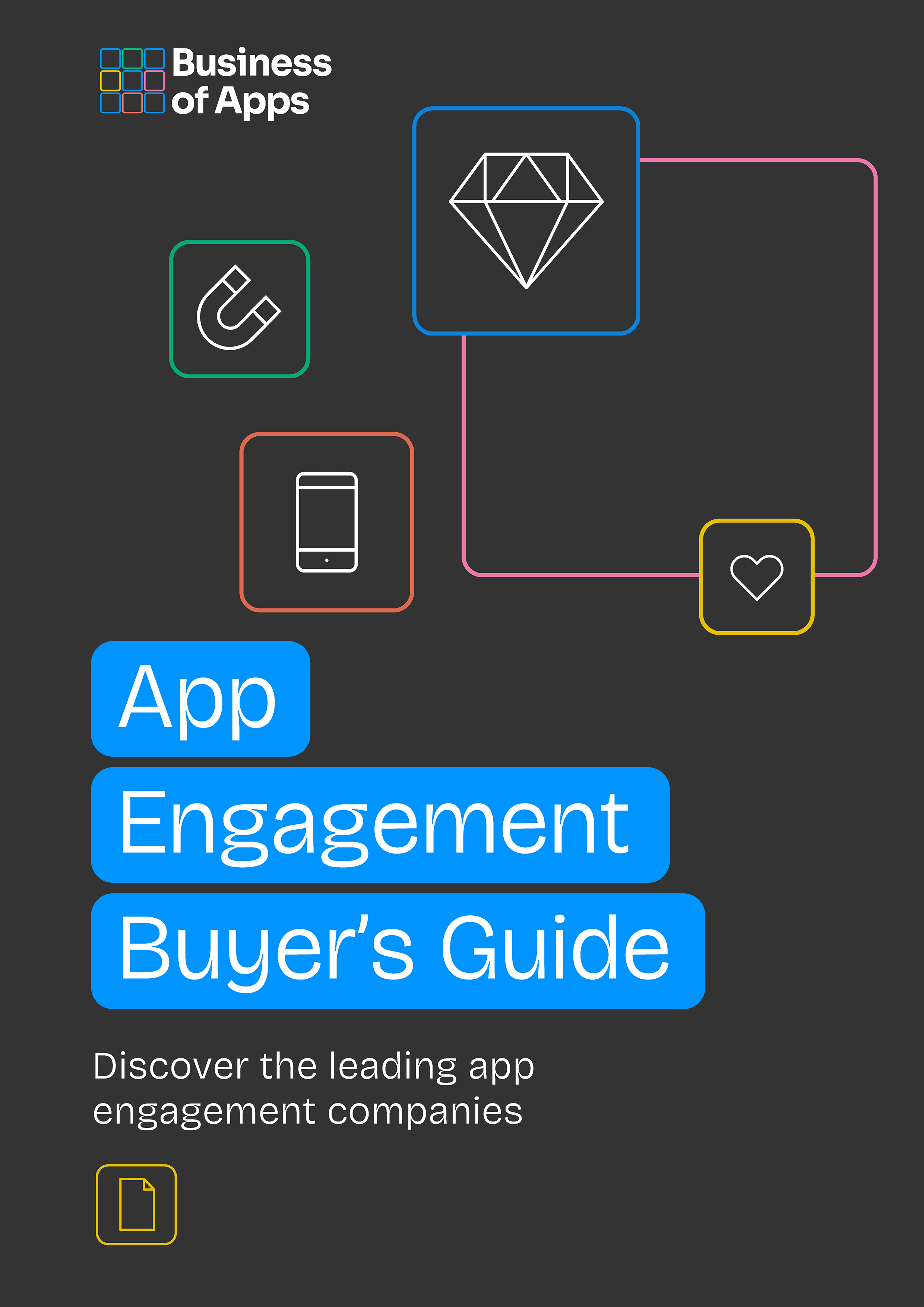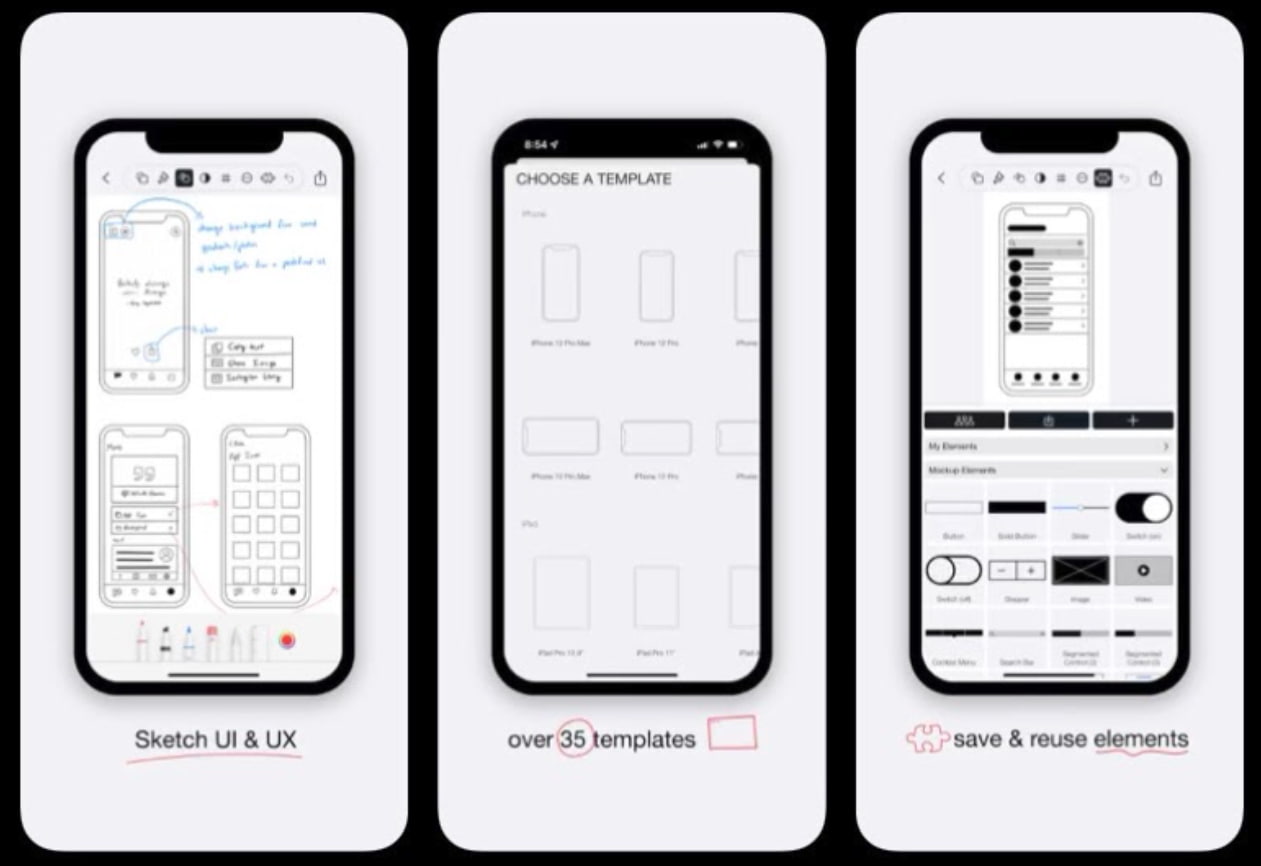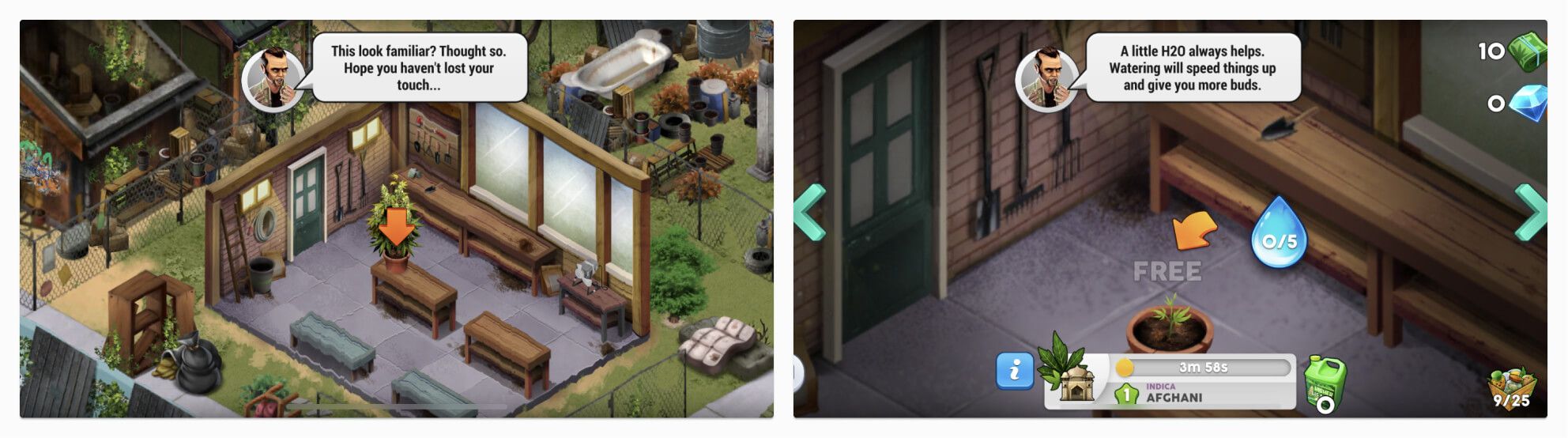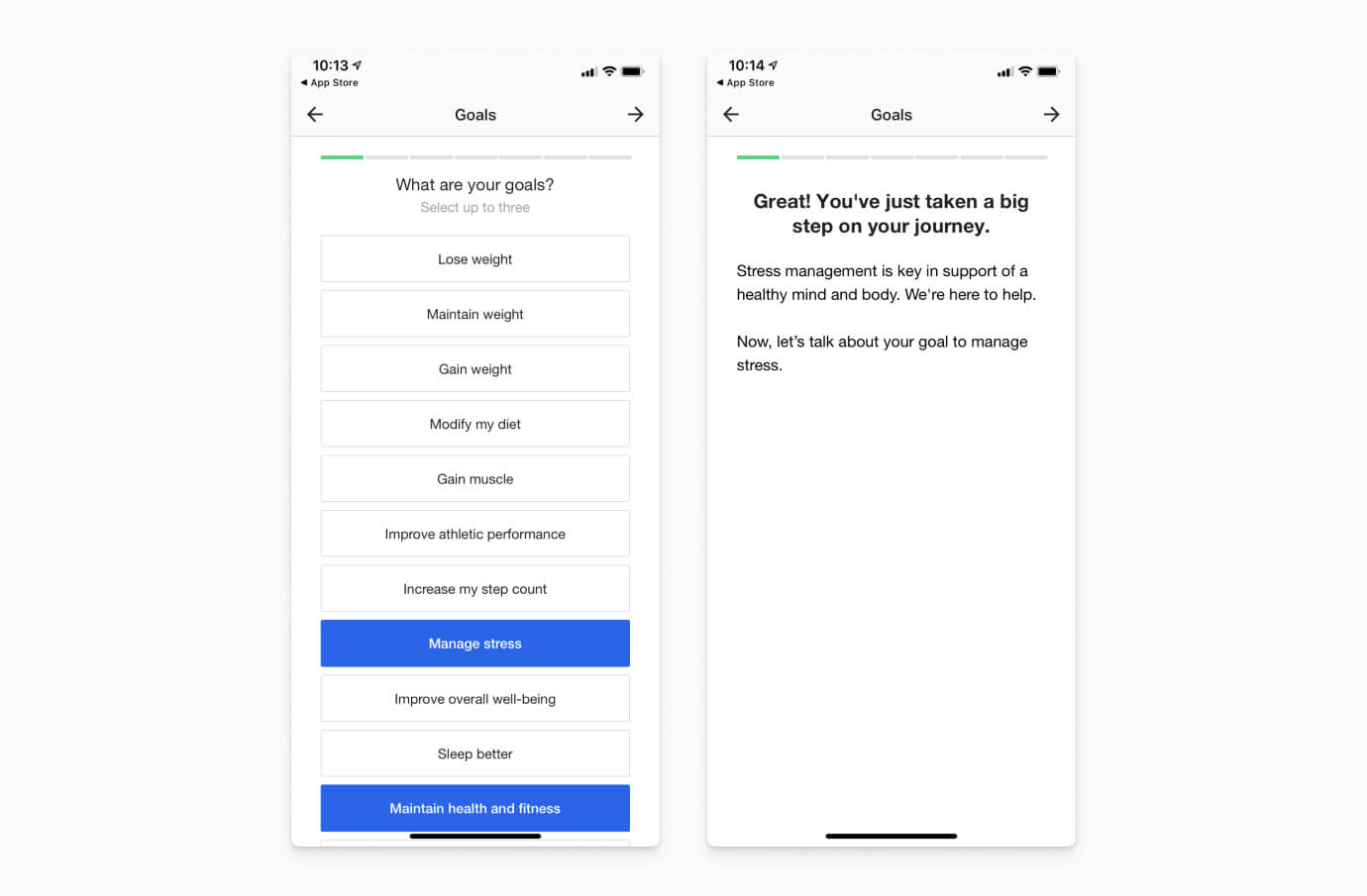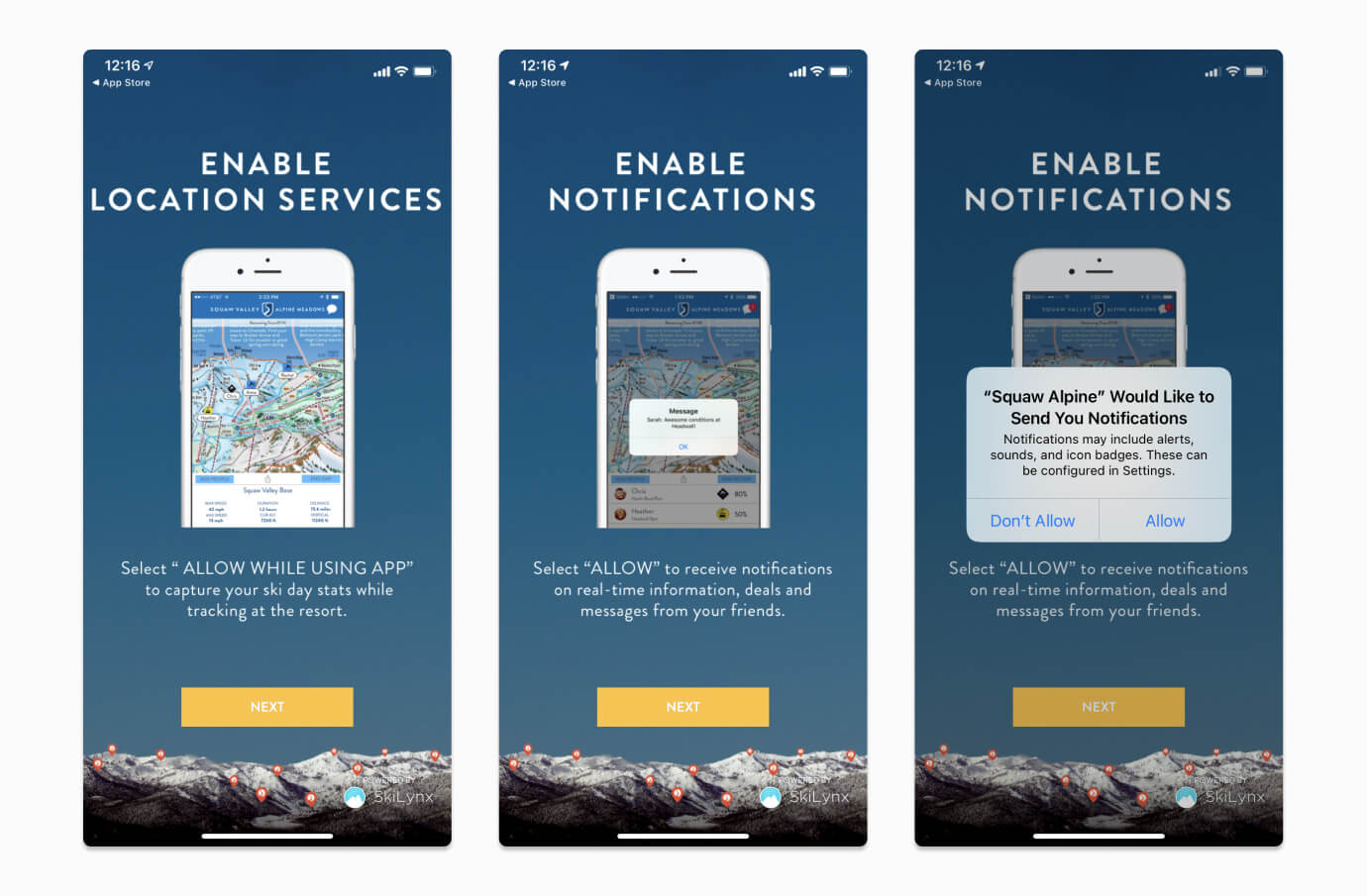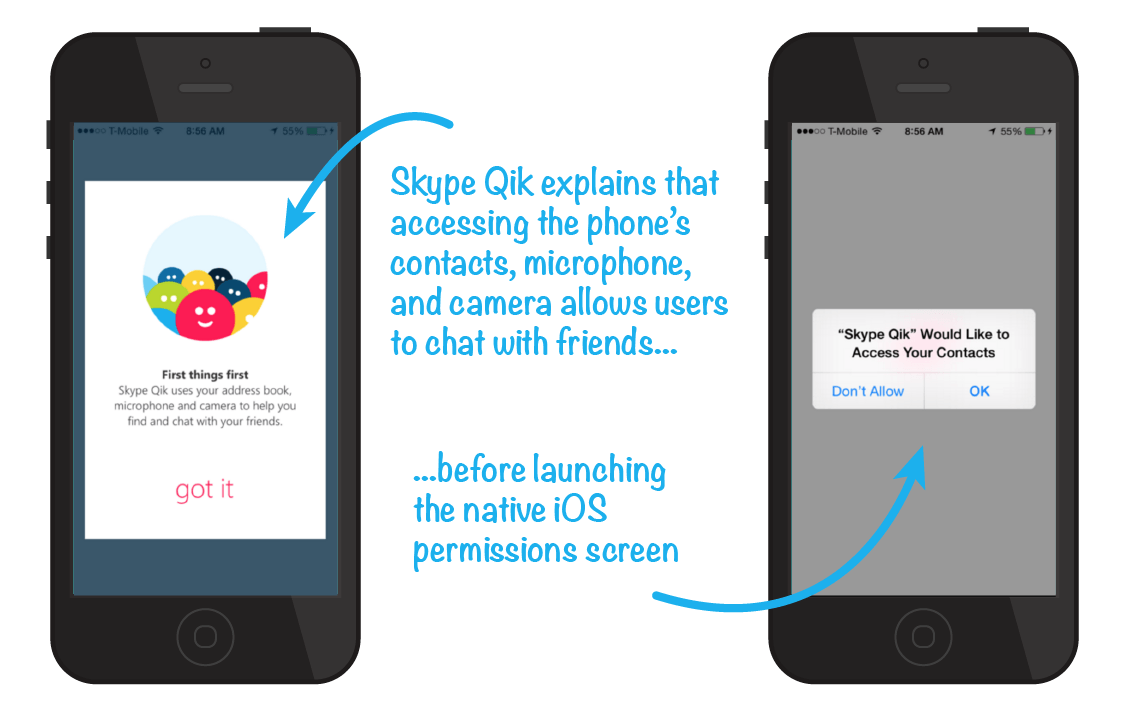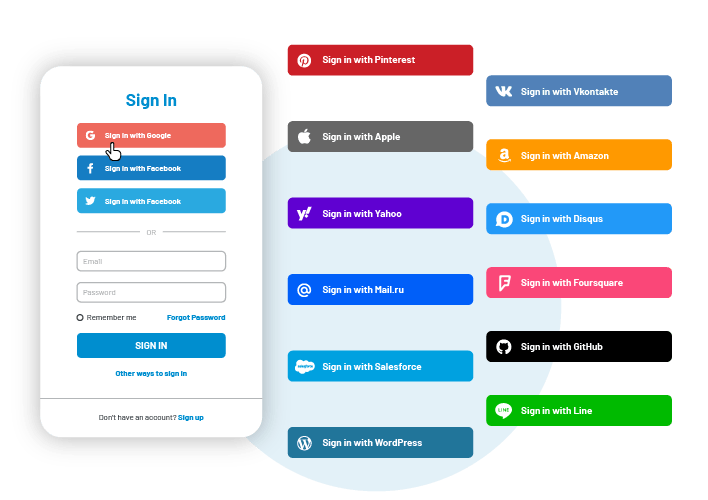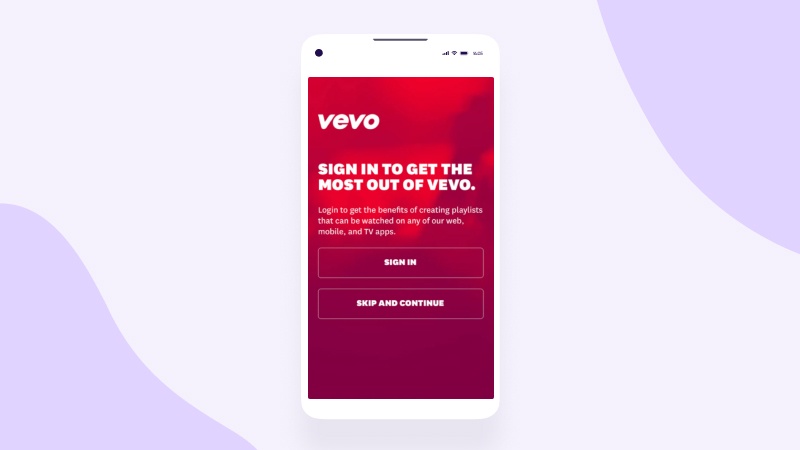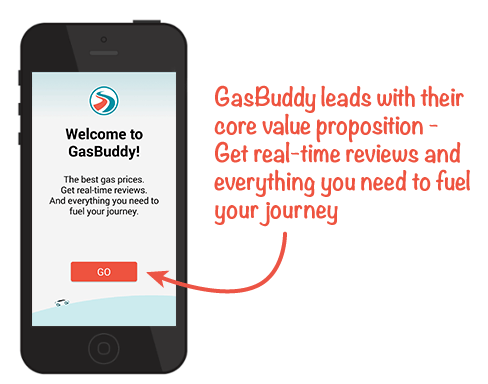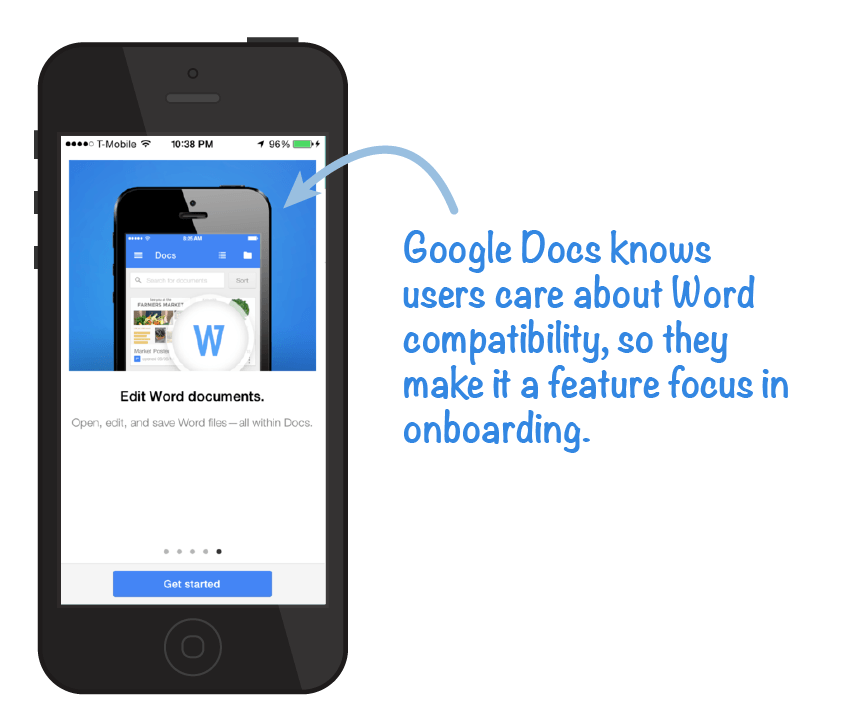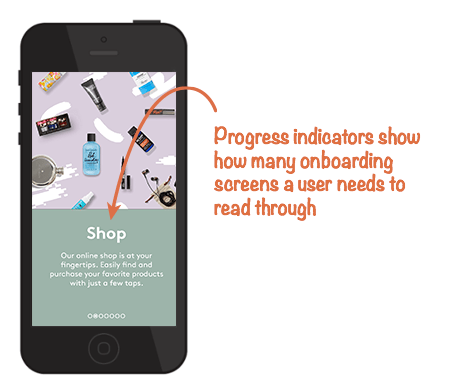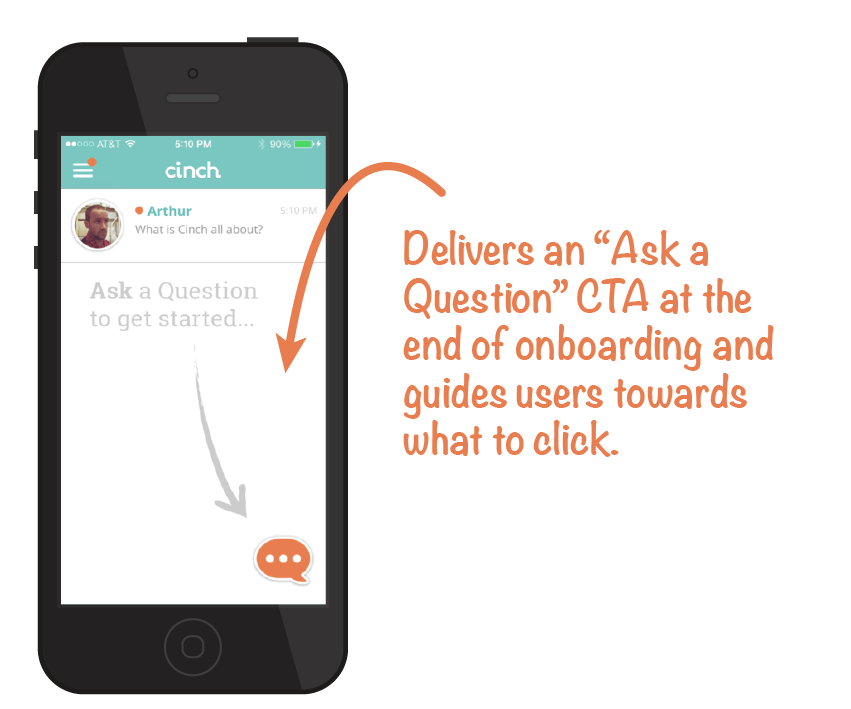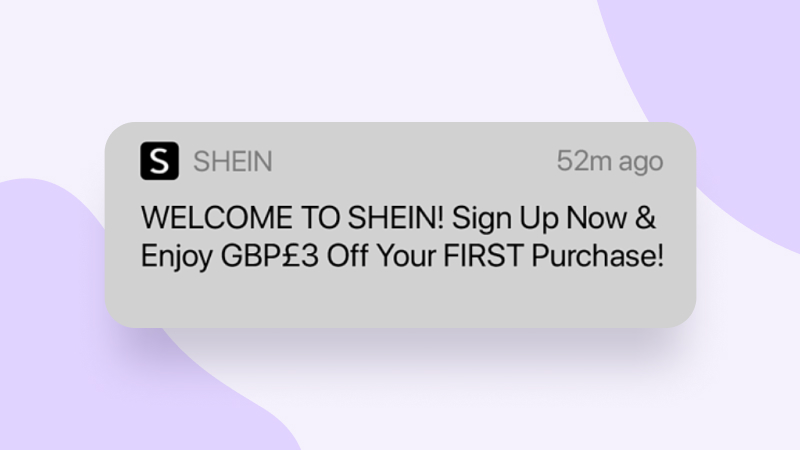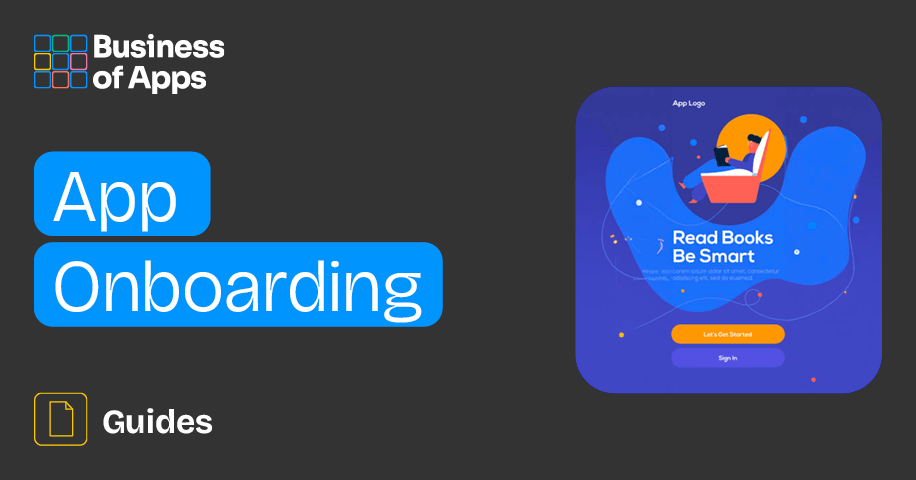
Picture this: a user excitedly downloads your mobile app, curious about its potential. They tap the icon, and your app springs to life on their device. This moment is the crossroads of possibility and uncertainty.
A user’s first interaction with your app can determine its fate. Startling statistics from the third quarter of 2022 reveal that Android apps had a Day 1 retention rate of 22.6%, while iOS apps stood at 25.6%. These numbers underscore a harsh reality: a significant portion of users (around 75%, in fact) abandon apps within the first 24 hours.
In an era where apps saturate the digital landscape, what sets apart the ones that thrive from those that fade into obscurity? The answer lies in a journey, an introduction that can make or break a user’s experience—app onboarding.
Maximize App Growth with #1 App Store Optimization Company
Expand app store reach, increase downloads, boost engagement, lower acquisition costs & achieve higher user LTV with our leading ASO services & technology
Contact Us TodayWelcome to the Business of Apps’ guide to the art and science of mobile app onboarding. In this guide, we’re not just scratching the surface; we’re diving deep into the realm of captivating introductions and exploring numerous strategies to optimize this pivotal phase of the user journey.
Together, we will:
- Answer some commonly asked questions about mobile app onboarding and find out why app onboarding is so important for app engagement and retention
- Uncover the benefits of executing a stellar app onboarding strategy
- Explore the different types of app onboarding
- Equip you with the knowledge and skills to ace app onboarding, setting your users on a path to success
- Delve deep into app onboarding best practices and tips and look at top-notch app onboarding examples
But before we set out on this enlightening voyage, let’s address the elephant in the room: “What exactly is mobile app onboarding?”
What is app onboarding?
Let’s start with the basics. App onboarding is a carefully choreographed series of steps that new users embark upon before they can fully experience your app and its full potential. This pivotal process can encompass educating new users (explaining to them how your app works and what its core functions and functionalities are), helping your users set up an account, and gathering consent for collecting user information, essentially laying the foundation for a fruitful user-app relationship.
Imagine app onboarding as a first date, where your app must charm and impress your users as quickly and uniquely as possible if there’s to be any hope for a second date, aka a second session. Or as a grand audition, where your app must prove its worth and usefulness in addressing users’ needs and challenges. It’s the very first impression, the make-or-break moment, a chance to showcase the value you bring to their digital lives.
Download our App Engagement Buyer’s Guide, covering all the trends, strategies, and metrics you need to know to ace app engagement in 2025.App Engagement Buyer's Guide
App onboarding FAQs
Is app onboarding even necessary?
In a world where average Day 1 retention rates hover around 25% for Android and 28% for iOS, the significance of the initial hours and days following an app download cannot be overstated. Mobile onboarding is the first experience your users are going to have within your app, and it must be a positive one. It’s the best opportunity you’ll get to set the stage for user engagement and loyalty.
What is the purpose of app onboarding?
Mobile app onboarding serves four primary purposes:
- Introduction: Welcoming new users to your app and guiding them through the account setup process.
- Personalization and consent gathering: Asking your new users if they would like a more tailored experience with recommendations and notifications and gathering user consent to collect user information in order to deliver said personalized experience.
- Familiarization: Demonstrating how the app functions to ensure smooth navigation and a user experience with zero friction.
- Delivering value: Showcasing the app’s features and benefits, paving the way for user success and sustained engagement.
Does my app even need an onboarding process?
The short answer is yes—most apps do, indeed, need an onboarding process.
There are, of course, some niche cases where an app’s interface and core functions are so simplistic and self-explanatory that no onboarding is required (e.g. calculator app). However, that’s not the case for most apps, and some version of onboarding will be necessary if you want to retain users past Day 1.
In a quick list, here are the top 5 signs that your app needs an onboarding process to ensure your users don’t find themselves lost and overwhelmed ten seconds after launching your app for the first time.
- Essential user information required: When account creation, device setup, or identity confirmation is part of the initial experience, an onboarding process becomes a valuable ally in streamlining these crucial first steps.
- Personalization: For apps built around content personalization (e.g. health & fitness apps), understanding users is paramount. That understanding comes with collecting user information (personal information, app usage data, and so on), for which you need users’ consent. In such cases, onboarding becomes a bridge to obtaining the necessary information and the insights that come with it seamlessly.
- Navigating the permissions maze: Does your app require access to specific phone settings, like Bluetooth, WiFi, camera, microphone, push notifications, or SMS? Earning user trust and securing the necessary permissions is a vital mission. Onboarding flows can illuminate the path, providing context for opt-in decisions and guiding users through essential configuration steps.
- Unique interactions and unfamiliar gestures: While many apps rely on familiar navigational gestures, some, especially in the realm of mobile gaming, demand unique interactions. Unconventional gestures or complex gesture combinations can be a puzzle for users. In such cases, onboarding acts as a tutor, smoothing the learning curve and ensuring players step into the game with confidence.
- Pioneering a new frontier: In emerging categories, users may lack a reference point for understanding what your app is and how it’s supposed to function. When expectations are yet to crystallize, your app must communicate its value and guide users into this uncharted territory. Onboarding plays a pivotal role in crafting that all-important first impression and fostering engagement.
Why is app onboarding indispensable for engagement and retention?
When users need an app for a specific purpose, they seldom confine themselves to a single one. Instead, they download several, experimenting to find the one that truly resonates with their wants and needs. (This is also why users have so many apps on their phones but only use a few.) In other words, users sample various apps, swiftly deciding which ones merit their time, often within their first session in an app.
“Users try out a lot of apps but decide which ones they want to ‘stop using’ within the first 3-7 days. For ‘decent’ apps, the majority of users retained for 7 days stick around much longer. The key to success is to get the users hooked during that critical first 3-7 day period,” explains Ankit Jain, formerly the Head of Search and Discovery for Google Play.
Hence, crafting impeccable mobile app onboarding is a game-changer, as only seamless onboarding ensures robust retention and high engagement during those pivotal first hours and days. The strategy lies in designing onboarding experiences that prompt users to take actions known to bolster initial engagement and retention. With historical in-app behavior data, you can identify actions correlated with high retention and ensure they are encouraged during onboarding.
In a nutshell, app onboarding is the linchpin for app engagement and retention. It shapes a positive user experience, imparts a deep understanding of an app’s features and advantages, and increases the likelihood of users returning to the app. By seamlessly guiding users through the app’s functionality and offering valuable tips, onboarding mitigates user friction and bolsters user satisfaction. Effective app onboarding also fosters trust and loyalty, paving the way for increased user activity within the app, better app reviews, and higher ratings.
Benefits of app onboarding
Enhances user experience
An efficient onboarding process transforms the app into a more approachable, enjoyable, and user-friendly platform. Clear, concise instructions, interactive elements, and visual aids help your users understand your app, its functions, and, ultimately, its value better and more quickly, creating a more positive and rewarding experience.
Additionally, a stellar onboarding process can facilitate a smooth transition from the user’s first app experience to continued app use, which, in turn, fosters trust and loyalty and improves the overall user experience.
Drives user engagement
App onboarding opens the door to increased user engagement. Familiarizing users with the app’s layout, navigation, and functionalities instills confidence, encourages exploration, and gets them hooked into your app long-term.
Improves user retention
User retention, a critical metric, is positively influenced by effective onboarding. Establishing a strong user-app connection by guiding users through app functions and demonstrating how the app aligns with their goals and needs means users will be more likely to continue using the app in the long run, which, in turn, bolsters retention rates.
What’s more, a top-notch app onboarding process can help identify areas of confusion and frustration for users early on. App owners can then focus on eliminating any sources of user friction to prevent app abandonment.
Drives revenue
Successful onboarding can convert users into paying customers. By offering a positive initial experience, brands can strengthen the user-app relationship, turning users into loyal customers who invest in premium features and/or services.
Put simply, effective onboarding reduces churn, leading to increased revenue over time.
Type of app onboarding
App onboarding is a versatile canvas, ready to be painted with different strokes to suit the unique needs and objectives of your app. When crafting the onboarding for your app, there are many hues and shades for you to choose from. Let’s have a look.
Here are some of the most common types of app onboarding:
Functional onboarding
Imagine this as a dynamic tutorial, showcasing your app’s core functions and how to use them effectively. This type of onboarding employs videos, sliders, or animated storyboards to swiftly introduce users to essential app operations. These onboarding experiences often also manifest as slide carousels or guided app tours, where users interact with the app’s interface, learning by doing.
Functional onboarding
Source: AppsFlyer
Meant to instruct and engage above all else, this app onboarding model is perfect when your app benefits from visual guidance and specific instructions for its features.
Progressive onboarding
In the realm of progressive onboarding, knowledge is served piecemeal, offered as users navigate the app. Well-suited for mobile games or apps with a multitude of different functions and functionalities, this approach avoids overwhelming users with a deluge of information upfront.
Progressive onboarding
Source: OneSignal
Design elements like tooltips, hotspots, overlays, and pop-ups become your allies, imparting wisdom in context as users explore your app and its functionalities. It’s the antidote to cognitive overload, ideal for apps with intricate workflows, hidden gems, or multifaceted functionalities.
Benefits-oriented onboarding
Instead of diving into how to use the app, this onboarding style unfolds the story of why users should use it. Using videos, sliders, or automated storyboards, it t centers on what the app can do for a user, highlighting the app’s top benefits along the way and igniting excitement and emotional investment.
Benefits-oriented onboarding
Source: OneSignal
This approach can also gather user preferences, goals, and permissions for a more personalized app experience. It’s a potent motivator that draws users into the app’s concept and helps deliver value to users as quickly as possible.
Personalized onboarding
For apps with a plethora of features and functionalities, personalized onboarding tailors information to the unique needs and preferences of users. It’s about presenting relevant aspects of the app based on individual user profiles, enhancing customization and personalization.
Minimalist onboarding
When your app boasts a simple and intuitive interface, minimalist onboarding is the choice. It offers only essential information and typically includes a single sign-up step. Users then explore the app at their own pace, learning as they go.
Interactive onboarding
For apps boasting complex or distinctive features, interactive onboarding steps in. It incorporates animations, tutorials, and videos to empower users with mastery over the app’s functionalities. Here, the learning process is an engaging journey.
Gamified onboarding
Gamification adds a layer of fun and engagement to onboarding. It’s particularly effective for apps catering to younger audiences, infusing excitement into the introduction of app features and functions.
Gamified onboarding is also sometimes considered a sub-type of the interactive onboarding model.
Further reading: For deeper insights and more examples of the different types of app onboarding, check out this guide.
These various onboarding methodologies are not rigid boxes; they are colors on your palette. The choice depends on your app’s nature, complexity, and user base. Hybrid approaches that blend elements from different types have been proven to work well too.
As you embark on your app’s onboarding journey, remember that the chosen path should harmonize with your app’s identity and user expectations, setting the stage for a remarkable user experience.
How to ace app onboarding: Steps, best practices, tips
Creating an effective onboarding process for your mobile app is a critical step towards engaging users and ensuring their trust, loyalty, and, ultimately, long-term retention.
The best onboarding approach can vary depending on your app’s nature (different types of apps call for different types of onboarding), but there are several key practices and insights that can guide you in crafting a killer onboarding strategy whatever the type of onboarding flow you’ve opted for. Let’s dive in.
Gather necessary data upfront and only ask for what you need
Many apps require data access or messaging permissions in order to provide the best experience possible. For example, a weather app can’t function properly without a user’s location.
Asking for essential permissions
Source: OneSignal
When certain data is essential for key app functionalities, remember to request it upfront and make the process as seamless as possible.
Get the data you need upfront
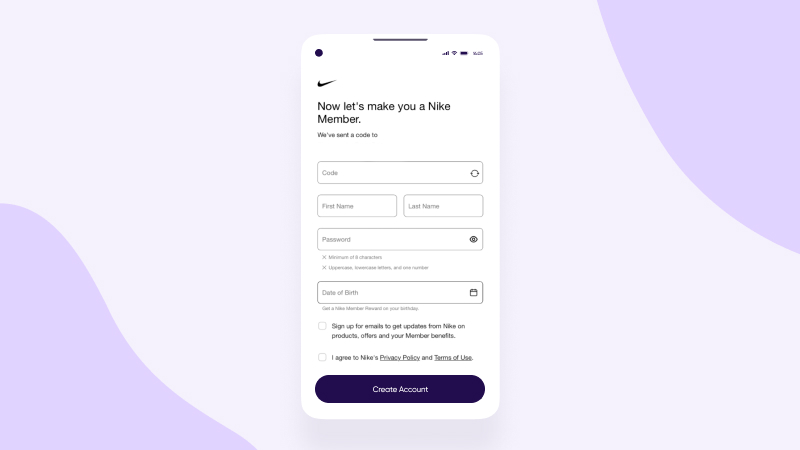
By having a mandatory sign-up step as part of the onboarding, the Nike app gathers the data it needs to create a personalized experience for its users before they even have access to the app.
Source: AppsFlyer
However, it’s essential not to overwhelm users with too many permission requests right from the get-go. Explain clearly why you need specific permissions (see below), and save non-essential requests for later when users are more engaged.
Transparency about data usage
In an era of data privacy concerns, users are increasingly cautious about how their private data is being used. Remember to maintain transparency about data usage throughout onboarding.
Only ask for what you need and explain why you need it
Source: Upland Localytics
Clearly explain to users why you need access to certain data, such as demographic information, location, the camera, or a user’s contacts, and how it benefits their mobile experience.
Terms and conditions apply…
Ensure users understand and agree to your app’s terms and conditions and privacy policy. Many apps now incorporate a dedicated step for this during onboarding.
Simplify sign-up
The sign-up process should be fast, easy, and straightforward. Offering social media sign-up options can expedite this process and build user trust. Experiment with different sign-up timings and login options to find what works best for your app.
Social media sign-up
Source: LoginRadius
Allow users to skip
Avoid handholding users who prefer to explore independently. This is especially important if your user base is tech-savvy or if your app is fairly self-explanatory. So, remember to allow users to simply skip onboarding and dive straight into your app if they so prefer.
Skipping onboarding
Source: AppsFlyer
Cater to your dominant audience
Tailor onboarding content to your core user base’s experience level. Avoid oversimplification and being too didactic if your user base is young and tech-savvy. It’s fine to assume a certain level of understanding and tech fluency, there’s no need to ‘dumb it down’ for outliers.
Highlight your value proposition
Instead of overwhelming users with features right from the start, highlight your app’s value and how it addresses their needs and problems, aka the reason why they downloaded your app in the first place.
Emphasize your value proposition
Source: Upland Localytics
Exciting features are great and functionality is important, but most users care more about what the app can do for them rather than its features. Focus on your app’s unique value proposition to win users over in the long run.
Focus on core features and functionalities
Now that your users understand your app’s value, it’s time to tell them how they can use your app. The key here is to avoid bombarding users with too much information. Focus on key app features only, users can discover everything else in their own time when they understand the app’s core functions and are more engaged.
Highlight core features
Source: Upland Localytics
As a rule of thumb, during onboarding, highlight only those features and functionalities that users absolutely need to address their problem (again, the reason why they downloaded your app). Everything else should come later.
Keep it quick and concise, track progress
Ensure your onboarding is efficient and avoids excessive text. There’s no need to state the obvious, the majority of users have used apps before.
Use visuals, such as screenshots and illustrations, to make the experience more interactive and enjoyable and make sure you stick to one feature explanation per screen.
Don’t overwhelm users and keep it quick
Source: Upland Localytics
Consider implementing progress indicators to guide users through the process. You can also use celebratory animations (maybe some confetti or an on-screen “ta-da”) after a user has completed an essential onboarding step. This will help keep users motivated, and the onboarding process will be less tedious.
Use interactive elements
Incorporate quizzes, surveys, videos, coach screens, tutorials, and animations for an engaging and more efficient learning experience.
End with a CTA
Conclude the onboarding with a clear call-to-action to give users a clear next step and to keep them engaged.
Provide users with a clear next step after onboarding
Source: Upland Localytics
Engage on multiple channels
Extend onboarding to various channels by engaging with new users via (preferably personalized) push notifications, SMS, social media, and emails. The goal is to encourage them to return to the app.
Multi-channel engagement (Shein push notifications)
Source: AppsFlyer
Provide top-notch support
Offer robust support resources, including FAQs, live chat, email, video tutorials, and guides, to address user questions and concerns promptly.
Keep it accessible so users can revisit
Ensure that your app’s onboarding remains accessible for users who skip it initially or wish to revisit it later.
Hallmarks of a robust onboarding process
Onboarding processes rely on a number of key features to ensure they are as efficient and useful for users as possible. These include:
- Sign-up screen – usually the first step of any app onboarding process where users create an account and provide essential information; a great opportunity for you to gather some basic data on your user base too so that you can offer people a more personalized experience.
- Terms and conditions, asking for essential permissions – this is where your new users have to agree to the terms and conditions of your app; this is also where you should ask for access to specific data you need (e.g. location), but don’t to explain to users why you need it.
- Welcome screen – the first thing users will see after they’ve signed up for the first time; most apps have some sort of account creation process but this is the first time when your app will have to prove its mettle and charm new users; first impressions matter a lot.
- Interactive walkthrough – this is the part of the onboarding where you show your users how to use your app; it’s also where you highlight your value proposition to distinguish yourself from the competition.
- Top-notch support – make sure your users always have a way of reaching you to ask questions if they ever feel stuck during the onboarding; this could take the form of FAQs, live chat, email, video tutorials, guides, etc.
Common mistakes to avoid
- Not beta testing: Beta testing helps identify unclear instructions and enhances the user experience.
- Design overload: Keep onboarding design simple to avoid user friction, confusion, and frustration.
Successful app onboarding hinges on understanding your users, delivering value, and providing a seamless learning experience. By implementing these best practices and avoiding common pitfalls, your app can set the stage for higher engagement, retention, and overall app success and growth.
Case studies and examples
Let’s look at some of the best app onboarding examples:
- App onboarding guide: Top 10 onboarding flow examples 2023 (UXCam)
- The best app onboarding examples and best practices to engage users (Purchasely)
- 7 App onboarding examples with the best flow (Storyly)
Summing up
In summary, mobile app onboarding is a critical process for welcoming new users and ensuring high engagement and retention. There’s no one-size-fits-all approach, and finding the right balance between providing information and avoiding overwhelm is key.
Here are some quick app onboarding tips:
- Onboarding should introduce new users to your app, its value, and its core functions.
- Different apps require different levels of and approaches to app onboarding.
- Competitive analysis of other apps can offer valuable insights. See what the competition is doing, it might help you figure out where you are going wrong in your onboarding.
- Best practices include simplicity, transparency, user freedom, cross-channel engagement, clear instructions, and celebrating progress.
- Avoid overwhelming users with excessive information and iterate a lot until you nail the best onboarding experience for your users.