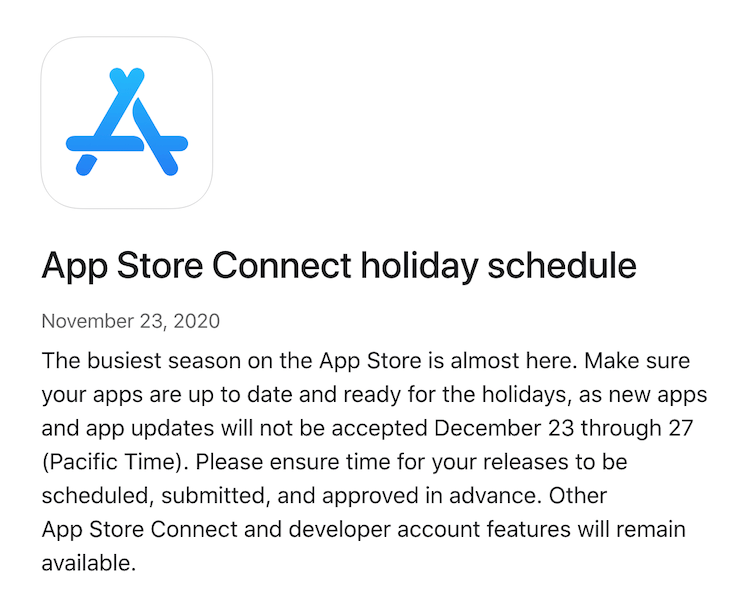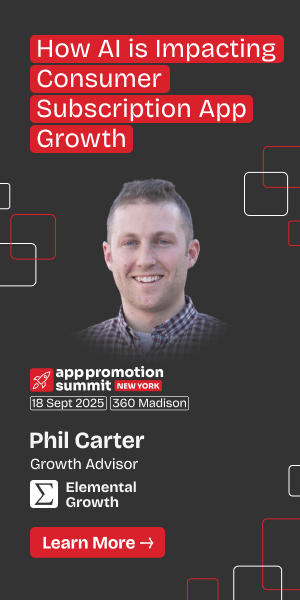The end of the calendar year can mean very different things for different industries. For many, it marks end of the year holidays and some long awaited time off until the new year. For many others, this same period is the busiest season of the year.
For mobile app developers, it’s a mix of both. During the busiest gift-giving (and receiving) time of the year, consumers will be looking for new apps to try or download apps they already love on their new devices. However, part of Apple’s App Store Connect service will be on a holiday of its own during this critical time, making preparation key. Understanding what’s to come in December and preparing ahead of time can mean the difference between a happy holiday or an unexpected surprise.
App Store Holiday Shutdown 2020
2020 came with its share of never before seen developments, but the App Store Holiday Schedule is not one of them. Keeping with its long-standing December tradition, Apple has stated it will not review new apps or updates from December 23rd through 27th 2020. This means no new apps – or updates to existing apps – can go through Apple’s review process.
Apple’s App Store Connect holiday schedule announcement from November 23rd, 2020. This shutdown has been announced as December 23 – 27 since 2016, though some apps submitted too close to the deadline may be stuck in “Waiting for Review” status even before the 23rd.
Even with the official date stated as being the 23rd through the 27th, developers who try to get in just before the deadline may not get through with the increased volume of apps submitted for review. In years past, submitting any later than December 18th can result in not going live until the shutdown is over, or in the New Year. That is in the case of an app being approved, of course – it’s possible the app will need to make a fix in the resolution center and resubmit, delaying launch even further.
Make sure your app is ready for the shutdown and in prime shape for the end-of-year holiday season. When preparing your update for submission well before the deadline approaches, here are a few things to keep in mind.
QA Check
Make sure your app is free of bugs and poor user experience when submitting your new app or update. While most bugs are usually caught during App Store review, those that are not will only surface once you start receiving negative reviews and ratings for your update.
This is always important, but especially important while the App Store Holiday Schedule is in effect. If you start seeing negative reviews, you will only be able to submit an update and have it reviewed after the shutdown ends. Even with that in mind, there may be a queue of other developers waiting for their updates – bugs or no bugs – to go through the same process. Negative reviews and ratings can impact everything from user conversion rates to discoverability on the store; being in a position where you can’t make fixes to keep them in good standing is not a good one to be in.
Consider if your new app update may be susceptible to bugs – a new feature recently added, or a system that may not be able to handle a sudden increase in users. Thinking about these factors ahead of time, and launching an update that puts you in a better position to handle them, can mean the difference between a user keeping your app through the new year or removing it before taking down their tree.
Creative Planning
While some gifts are popular every holiday season, trends change over time. Updated technologies are developed, new use cases become relevant and people’s tastes evolve. The same concept adhering to the fundamentals while also adapting to evolving changes is also true for App Store creative sets.
Prior to the end-of-year shutdown, make sure the on-page elements users can see when they do find your app are appealing enough to get them to try it. Having outdated creatives may not appeal as much to users looking for the latest and greatest the App Store has to offer for their new device.
This is especially true if your app has an end-of-year seasonal feature or use-case, whether holiday shopping deals and discounts on seasonally relevant products, limited time holiday themed characters and levels, or beyond to a meal planning app for users looking to make New Year’s resolutions. If it’s applicable for your app, make sure that users on their devices during the shutdown will be able to see content relevant to that specific time of year.
With that said, the same holiday-themed creatives can quickly fall out of vogue in the New Year. Plan ahead by having an updated build ready to submit to the store after the season ends, with creative sets to match. Just like it would look a bit out of place to see a fully lit up home in March, having holiday-themed screenshots way past the season will make your app seem outdated to users.
While maintaining its core composition from 2020 (right), Shutterfly uses seasonally relevant colors and messaging in its Q4 2020 screenshots (left). They will need to pivot away from holiday seasonality in January, as they did in 2019, with an update released on January 3rd.
The benefits of converting well, and drawbacks of poor conversion, have implications beyond gaining or losing downloads. Click-through rate from search results is factored into keyword ranking, meaning if more users consistently click your app than a competitor app for a search term, your app will improve in ranking. This can lead to further discoverability in search results, improving potential downloads even further. While creative updates are a year-round cornerstone of App Store Optimization, the App Store Holiday schedule and strong seasonal trends in use cases and design make this time of year especially important to prepare for.
Keyword Strategy
Updates to keywords require a new build to be submitted, which requires App Store review approval to go live. This means whichever keywords your app is using during the shutdown will effectively be locked in place until the next update goes through.
Just like with creative sets, planning to change your keywords too close to the shutdown may mean your app is locked in place until the New Year. But while creatives are instantly visible to end-users, keywords are off-page elements that are not immediately visible, and whose impact takes time to fully assess. As it can take up to 30 days to fully index for keyword updates, try to get any seasonally relevant keywords submitted for App Store review approval in late November or very early December. This will put your app in a better position to have begun the indexation process while other developers may be trying to play catch-up, or only starting the process right before the shutdown. This is especially advantageous given that some developers, who may be too late for their pre-shutdown updates, may not make it in time for targeted keywords to be locked in place.
Having indexation occur not just for the seasonally relevant terms, but other new terms as well, will place you in a better position to research performance and launch an update in January 2021. If keywords are not allowed to fully index, and performance is assessed right after an update, a keyword that may have performed better over time could be removed; likewise, a keyword that seems good at first may be left in and continue to see diminishing ranking. While the seasonal terms may be more obvious to adjust after they trend downward, other terms will need more time to index for a clearer picture on how performance is trending.
Overall
The App Store Holiday Shutdown may seem like a few scheduled days of inactivity, but these may be the most critical times for your app. Even if nothing active can be done during that time, planning ahead is vital to the success of your app when it matters most. Submit early, check for bugs or other quality indicators (especially on new features), incorporate up-to-date creatives and keywords, and leverage any seasonal relevance that applies to your app. To start 2021 off right, be ready for your next move when the shutdown ends. During the end of the year, knowing how to work within the restrictions of the scheduled holiday shutdown can ensure a happy holidays and great start to the New Year.