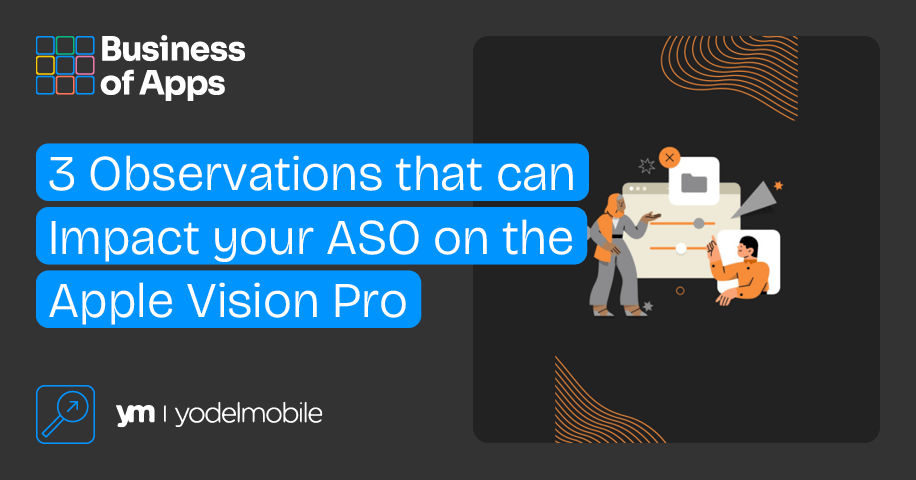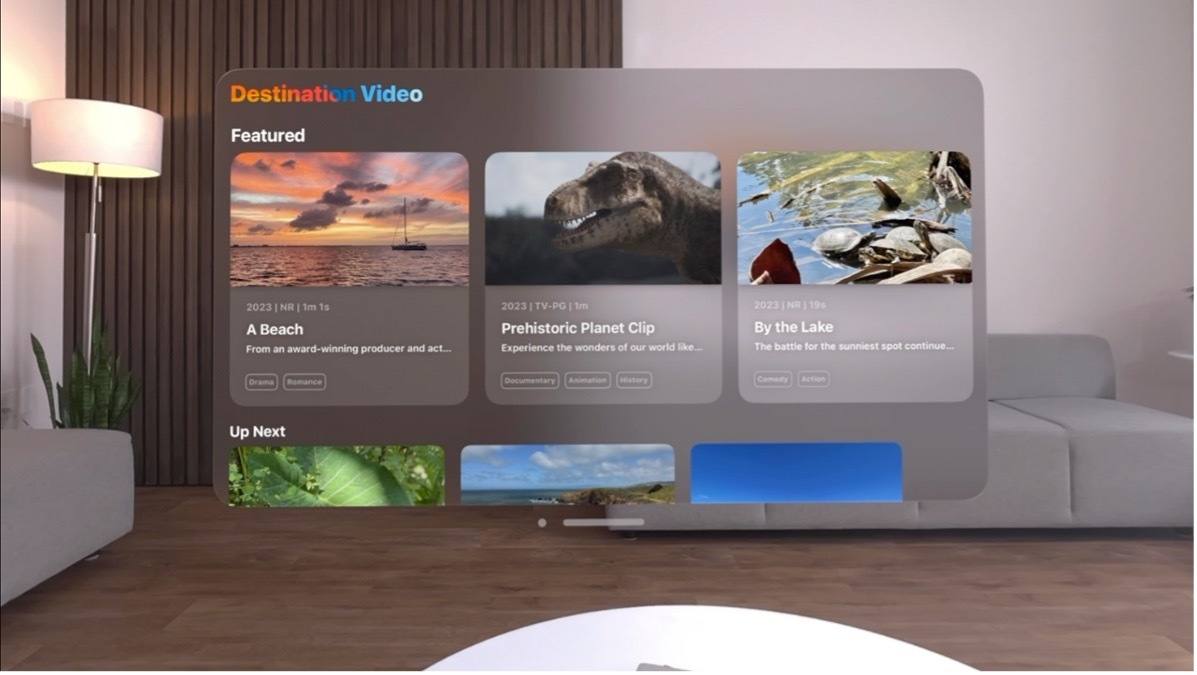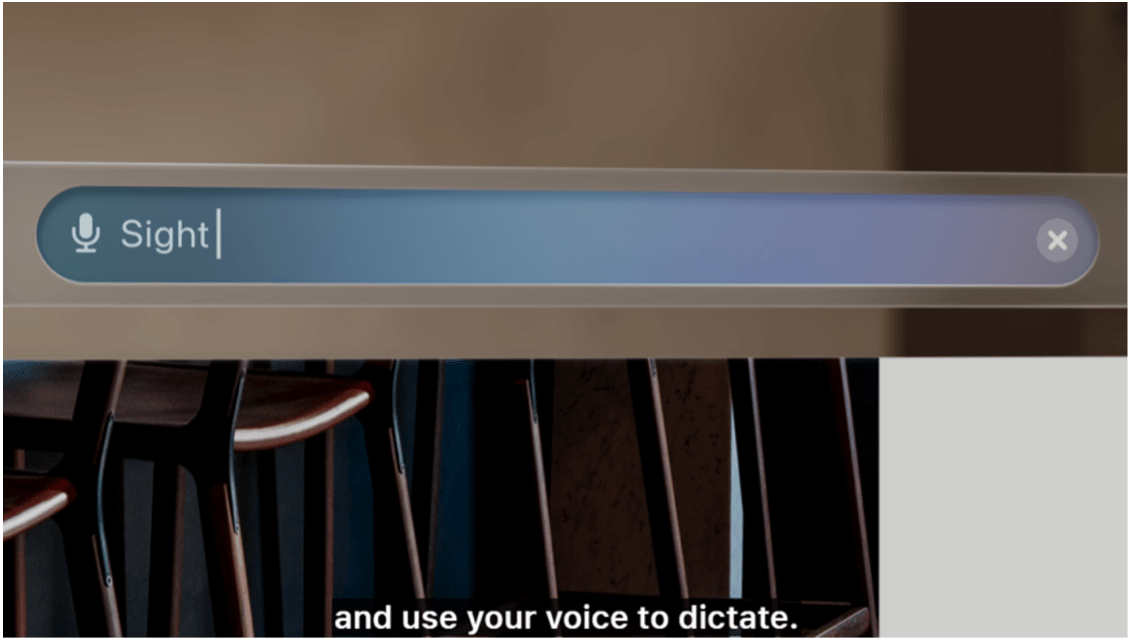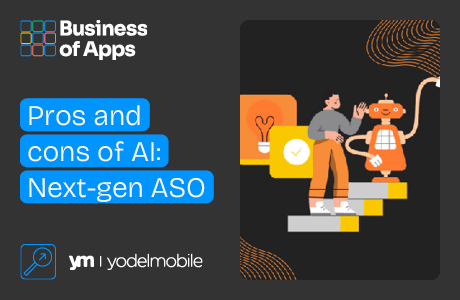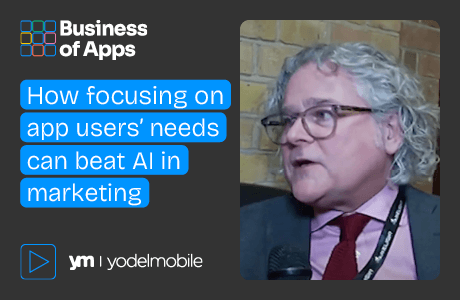As the marketplace for wearable technology continues to grow, Apple has launched their entry into this newly evolving space. Offering a new experiential advancement, spatial computing, the Apple Vision Pro is the latest and greatest product offering in Apple’s catalogue. The Vision Pro headset was officially released in the US on February 2nd, 2024.
Spatial computing is a new concept most aren’t yet familiar with. This experience augments the users’ physical space with what they call, an “infinite spatial canvas”. This means your experience is no longer limited to just a screen; users can now experience a fully three-dimensional user interface where digital content can be physically controlled by their eyes, hands and voice.
The Apple Vision Pro is set to launch worldwide. While other countries have no official release date yet, analysts claim that the Apple Vision Pro will be launched internationally before the WWDC in June 2024.
How will your App Store Optimization (ASO) efforts be impacted by this new device? Here at Yodel Mobile, we have started to review the new possibilities offered by the Apple Vision Pro to extend the product experience of our clients’ apps. While the new visionOS App Store is in its infancy, we have noticed some clear opportunities and challenges for developers. See below for inside knowledge on ways to tailor your app marketing techniques to the Apple Vision Pro.
The new VisionOS App Store
The Apple Vision Pro features its own dedicated App Store. This means a new algorithm and therefore new ways to optimise for visibility and conversion. The new visionOS App Store launched with over 600 new apps. Since its initial launch in February, this number has now increased to 1000 native apps. This is a clear indication that Apple is pushing the new format for app developers. Developers have the option to opt-in their pre-existing iOS apps for availability on visionOS to streamline this process and currently, Apple boasts over 1.5 million compatible apps available on the headset.
You will immediately notice the new App Store has a different appearance to the iOS and iPad App Stores. The visual nature of the new spatial computing headset means there is a larger focus on the visual and creative aspects of the App Store to reflect the in-app experience. It is also assumed that there will be a heavy reliance on the visionOS App Store search for app discovery.
The visionOS app store operates under a different search format than we’ve seen on iOS or iPadOS and will require a more tailored approach to visibility optimisations. It is worth noting that these findings pertain to the visionOS app store on the Apple Vision Pro. Since its launch, the visionOS App Store has become available on the web. The browsing experience on the web mimics those of other Apple devices on the web. See below for ways to optimise your ASO efforts.
Apple’s developer notes on submitting your app to the visionOS
Source: Apple
Improve your discovery on visionOS
In these earlier days, many developers have struggled with lower app visibility. Immersive reality specialist Tom Ffiske has investigated and shared findings on the state of search on the Apple Vision Pro. Developers have commented that they feel that discovery on the Apple Vision Pro App Store is an issue. A noted issue is that featured or top-ranking lists are not obviously served to users – a real limitation of discovery opportunities that you would normally find on iOS.
On top of that, there have also been claims that the analytics system is sub-standard on the Apple Vision Pro, with bugs, technical issues and a lack of transparency. Some developers also commented that data for app download attribution seems to be a major blind area on Apple’s part. While the source of app downloads does show, app developers have encountered issues with misattribution. Some of the blame also goes toward the new systems in place for users to search with.
The new way to search on the Apple Vision Pro
You might have guessed it- spatial technology means the Apple Vision Pro comes with no physical keyboard. There are new systems and features in place to type and search which should be optimised for native Apple Vision Pro apps:
- Air typing: Users type in the air using a virtual keyboard, many find this difficult as there is no haptic feedback, (no vibration or feeling).
- Look and pinch method: Users will pinch while looking at each letter on the virtual keyboard.
- Voice dictation: Users can simply dictate what they want to be written, and the system will do its best to produce your words.
That means that ASO practitioners need to consider optimising for a wide range of search methods. We believe that out of all of these features, developers and ASO strategists should optimise their metadata towards voice dictation as the natural approach for search on this new App Store. So far, many users have found voice dictation is the fastest and most convenient search method while using visionOS.
The skew towards voice dictation can heavily impact your keyword optimisation efforts. Metadata may have to be optimised to work better with voice searches and dictation. This means factoring in qualitative factors like slang, different accents or acronyms.
Bearing this in mind, localisation might play a larger role in keyword optimisation for visionOS. Developers may have to pay more attention to different regions, languages and cultural contexts to reach a broader audience, ensuring to make an effort to keep keywords up to date as languages and cultures continue to grow and change.
Just as when optimising for any other store, utilize analytics tools to track the performance of your keywords. Adjust your strategy based on the insights that you gain. Also, pay attention to user feedback and reviews. Often, users mention specific features or terms that can be valuable keywords.
See the image below of voice search being used as an example.
Voice search
Source: LinkedIn
Know your visionOS metadata basics
On the Apple Vision Pro App Store, the product page will have similar metadata elements to the iOS App Store, though it is much more limited in its scope.
- App name: Similarly to iOS, the app’s name on the Apple Vision Pro only allows for 30 characters. There is a possibility that the ASO convention (hierarchical importance) will remain the same.
- Subtitle: Like the app name, the subtitle is also the same character length. Typical best practices will likely remain the same (i.e.: using CTA’s, utilising important, high value/volume keywords etc.)
- Description: Apple suggests that the ideal description is a concise, informative paragraph followed by a short list of main features. The description text is specific to the product page on Apple Vision Pro. This is the opportunity to highlight features that are unique to the visionOS product experience.
Additionally, because of the nature of this new spatial technology, developers must now include app motion information in the app’s copy. This is a safety measure for users.
Leverage your visual App Store creatives for the Apple Vision Pro Product Page
As mentioned above, the spatial computing concept means there will now be a larger focus on the more visual and creative aspects of the App Store. You’ll even notice that once you’ve downloaded your new set of apps on the device, app icons on your home screen will be round as opposed to the more cubic shape that we see on other Apple devices.
App developers will now have to either optimise their app icons for this new format or consider creating entirely new ones which fit the new creative requirements of the visionOS App Store. The icons are typically a clear indication of apps that have been optimised natively for the Apple Vision Pro, those which are optimised will carry the new round icon shape when placed onto your home screen.
Those which aren’t optimised will still appear square. Outdated icons could present a negative signal for prospective app users. The lack of relevant optimisation for the platform could seem as an indicator of a pending poor app experience. It would be favourable for all developers to follow best practices and creative guidelines for the visionOS App Store to encourage download and usage.
Apple Vision Pro Product Page
Source: Vision Pro Developer Blog
Screenshots and previews on the Apple Vision Pro
It is not only icons that change in this environment. Screenshots and app preview videos will also be key to conveying your Vision Pro app experience to potential users. These require a new approach for the Apple Vision Pro App Store listing. Apple stresses that screenshots should be directly screen-grabbed or recorded from the Apple Vision Pro. This way, the surroundings, features and experience are conveyed as authentically to the in-app experience as possible. App developers can also create simulations of the Apple Vision Pro experience as long as they accurately represent the app.
Apple also suggests that if the app experience relies heavily on hands or specific gestures, app owners can include a person’s hands in the screenshots or app previews. We envision that Apple may be stringent in their review process. They may reject any screenshots that include hands or simulations that take creative license or without a clear reason.
In this case, the Apple Vision Pro creative assets are much more functional in their purpose than iOS screenshots which have the freedom to be much more heavily branded and promotional. It is also not clear when native store features such as A/B testing will become available. We may be some time away from these types of optimisation efforts on the visionOS store. More can be found here on Apple’s guideline page.
Screenshots and app preview
Source: Hardware Zone
Conclusion
The release of the Apple Vision Pro will definitely change the game for app development and ASO best practices going forward. Exactly how the climate will change going forward is yet to be revealed. Given its current price, ($3499), it’s difficult how soon this new computing style will be adopted by the masses. Do stay plugged in with us for future updates on how best to optimise for the visionOS algorithm on the Apple Vision Pro.