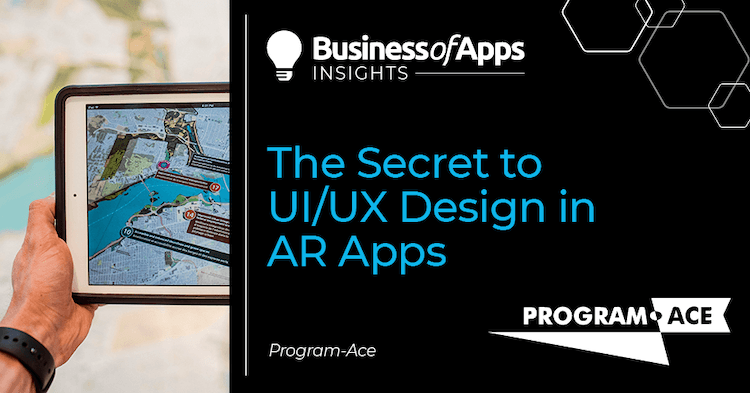
There are many misconceptions floating around about design in augmented reality (AR) apps, specifically about how similar the process is to regular mobile app development. Though it is true that AR apps abide by the same standards as other Android/iOS applications, the way users interact with them is wholly unique, so design choices must correspond to these peculiarities.
Before you go off and craft an AR app, we strongly suggest learning about these peculiarities and other important UI/UX decisions from this guide. It is brought to you by Program-Ace, a company with broad experience in AR design, and features valuable insights for designers and artists accumulated from experience.
What makes UI/UX design unique?
Beyond the ordinary considerations of experts that create interfaces and plan user experiences on mobile devices, augmented reality projects have many more gears turning, and thus require consideration of additional factors. Below are some examples:
3D elements must be adapted to different user locations
Most mobile apps do not make use of the device camera or user surroundings, and can subsequently be enjoyed everywhere. Still, some have features specific to certain locations, such as validation apps used in transport or navigation apps used on the road. However, augmented reality apps are usually designed to be used anywhere, so the interface should adapt the user experience (what they see and hear) based on the surfaces, lighting, and objects scanned by the camera.
Example – Fectar
User posture and safety must be taken into account
AR is considered an immersive technology, meaning it draws users into a virtual world more strongly than regular software. This immersion can greatly improve the user experience, but it can also put users’ safety at risk if they get carried away and forget about their surroundings. Posture also affects experience design, since you have to consider how comfortable a user will be when pointing their camera at different angles and heights.
Example – Golfscape
Limited input and simple gestures
It is quite rare for AR apps to feature multiple text fields or require complex movements from users. Instead, they tend to visualize most data and content, leave user interactions as minimal and simple as possible. Traditionally, users can access most functionality through simple taps and quick gestures.
Example – Pokemon Go
Top tips for designers in AR
It’s always best to go into a project with knowledge than learning as you go. Hopefully, the tips below, gathered based on our experience will translate to a positive experience on your side:
Make selection options transparent
If you consider how much space the camera feed takes up in the overall interface, you might be perplexed about where to put the interactive options. Rather than layering them on top of the camera feed and blocking out some visuals, we suggest making them partially transparent, letting users see at least outlines of the physical area behind the option.
Tailor your experience to select devices
Unfortunately, not all modern smartphones support AR, and of those that do, a fraction do not present the technology smoothly or efficiently. Instead of trying to make the experience accessible on all possible devices, we recommend optimizing it for those devices equipped to handle it.
Add clear instructions
Though most people have heard of augmented reality nowadays, many have not tried it yet. Thus, adding clear instructions for first-time users and tech-illiterate users can play a big role in deciding whether these people continue using your software.
Don’t skimp on audio effects
Audio effects and music can be just as useful to the experience of immersion as digital models and visuals. They can also support the user, letting them know if they are doing something right or wrong. For example, sound effects can indicate whether a user successfully selected or picked up an object, while a music track can play upon the completion of a larger objective.
Add direct interactions whenever possible
Augmented reality is not just about scanning your real-life environment and then interacting with new things on your phone – it also works the other way around. You can configure your software to identify altered states. For example, a user may see one digital model/animation after scanning a gift box with an app, and see entirely new visuals when they open the box and scan it again.
Don’t be afraid to look for help
If you are unfamiliar with the process of UI/UX design for AR apps or simply lack the resources to do it, there is nothing wrong with looking for help. You can find a reliable AR development company and entrust them with the task. This is a very popular approach because it often ends up costing businesses less than they would spend developing software internally, and the app is completed faster.
Now you can start designing
The tips and guidelines we have listed are a good start for artists and designers, but should not be taken as gospel. Remember, AR gives you great freedom in how you present information and visuals to your users, and how you can empower them. Don’t be afraid to think outside the box and build something that hasn’t been seen before. As long as it meets your business needs and hooks your audience, you will be on the path to success.










