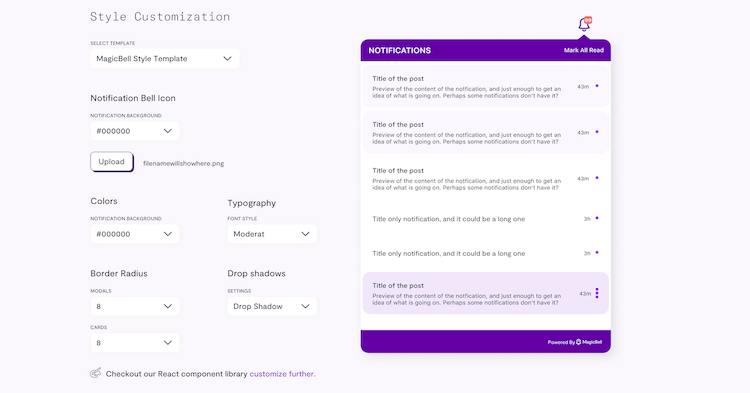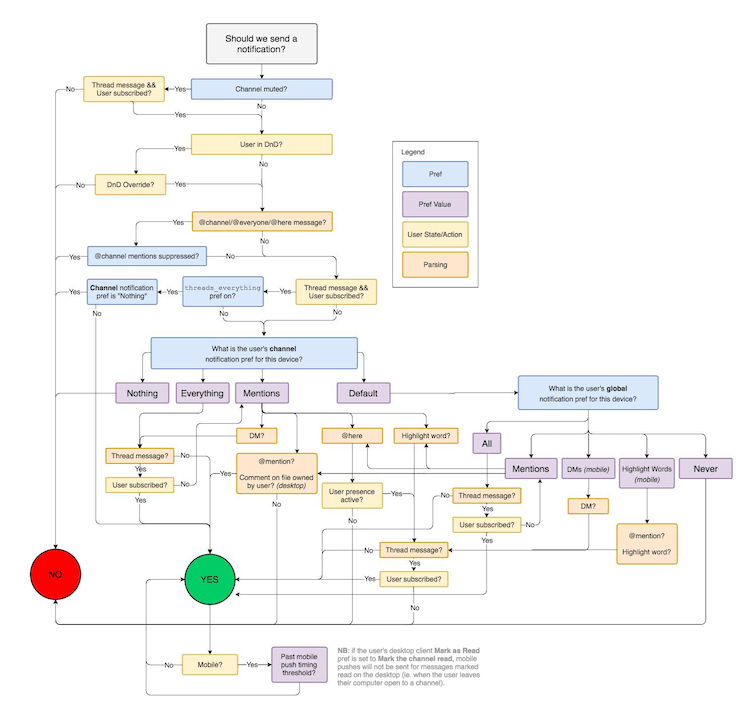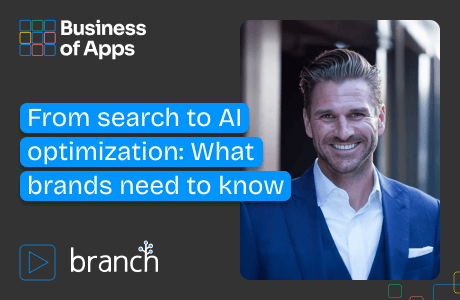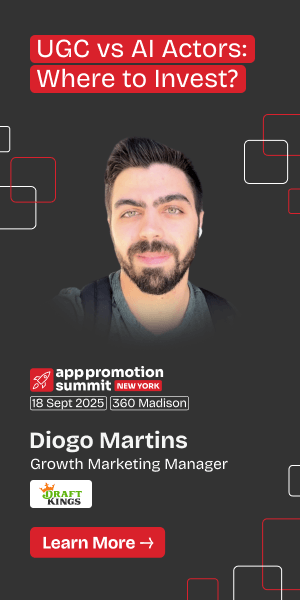Decades after its ubiquitousness has fled, the signature AOL sound “You’ve Got Mail!” still elicits a primal reaction. Since that three-syllable notification arrived, we’ve been conditioned to react to notifications–and this has worked both for and against us.
From a software developer’s point of view, customers’ commitment to notifications has helped improve app engagement and functionality. But they also have a high potential for annoyance and irrelevance, and customizable settings are more limited and complicated than they should be.
From an employer’s point of view, poorly designed notification systems (and they often are) is a productivity buster and a burnout accelerator.
France addressed this issue in 2017 when it banned managers from sending emails to employees outside of work hours–they knew that as long as the emails were still hitting inboxes, employees were still going to open them; it’s almost a Pavlovian response.
In the absence of such a law elsewhere, how can we better our notifications systems to save us from ourselves–and still make a product useful and enjoyable?
Notifications Are Noisy
Let’s start with what people actually want. Turns out, there’s no one notification sweet spot–but where that spot lies depends on the user, the industry, and many other factors. For example, a retailer shipping to customers will want to be notified immediately if a parcel is being returned, whereas a non-urgent support request can wait a few hours.
An endless number of surveys detail what consumers generally desire from their notifications. We know that recipients of software & SAAS push notifications consistently unsubscribe at the highest rate. And we also know that even basic personalization increases open rates by 9%, and rich push notifications can increase open rates by up to 56%.
The connection between notifications and work productivity (and work-life balance) isn’t lost on the everyday software user. Daniel Rose, a writer with time-tracking app RescueTime, took matters into his own hands. He was frustrated that one email could trigger six different notifications, or that a calendar event would trigger three. He only found three types of notifications useful: sent receipts, read receipts, and payments made. But because the usual vibration or “ding” could be any notification, he shut them all off–and reduced his distractions greatly.
Basecamp 3 also tackled this issue with its Work Can Wait™ feature, which lets each user set a customized notification schedule that holds all notifications until their active work hours resume.
Basecamp’s CEO tweeted that it was “striking a chord with a lot of people.”
I also recently spoke with a Quora designer who detailed the challenges that engineering teams face when it comes to notifications–and how some of the world’s largest platforms still have not gotten this down to a science. Even Workplace for Facebook, the social media giant’s attempt at optimizing notifications for at-work Facebookers, requires users to navigate through a long list of instructions–and doesn’t guarantee intelligence that continues to learn from user behavior to further optimize the notification experience.
Maximize App Growth with #1 App Store Optimization Company
Expand app store reach, increase downloads, boost engagement, lower acquisition costs & achieve higher user LTV with our leading ASO services & technology
Contact Us TodayAnd here’s where notification system design really gets lazy: they all go to email. It seems like our inboxes have become the de facto dumping ground for every app and software platform notification we use at work and at home. The clutter is hurting productivity because it groups the timely, important stuff with everything else (which is likely why there are apps for notification sounds, which lets users prioritize their reaction based on the sound).
Lack of Improvement
Why is this still the case for so many apps and software tools? For one, third-party vendors have put the work into building better notification services–but have done so almost entirely for marketing purposes. Push notifications are tied to consumer engagement and conversion, so this was a natural first step. But the niche industry stopped there, which doesn’t do much for the rest of how we interact with our technology on a day-to-day basis. In fact, the average office employee receives 121 emails per day, utilizes about 10 apps daily, and gets an average of 46 notifications daily just to their smartphones. Yikes.
If they aren’t building a sophisticated notifications system, then what are platform providers doing instead? Most build a basic notification system but don’t commit the resources to maintenance and improvement, even as their product evolves. This is a mistake since notifications are not all fired and forgotten. There’s a long list of items to address: deliverability, subscription options, troubleshooting, preference management–all of which require developers to build out portals for each. Not to mention, most platforms lack sufficient security, with little to no debugging or customer support infrastructure.
Cross-platform notifications setup requires an even more complex effort. In a web app, the system first needs to verify the user is online before it can send them an in-app notification, and know whether to send an email if the user is offline (most providers will just automatically push to both, regardless of whether a user already viewed the notification via an alternate channel). To get an idea of just how complex notification systems can get, take a look at this flow chart for Slack notifications:
How can businesses build a notification system people actually like?
While ending notification over-saturation isn’t the sole cure for work-life blurring, it’s a solid start. When I had the idea to build out a sophisticated plug-and-play notification system that didn’t focus on marketing, I assumed such a notification management system must already be out there. It isn’t. Even worse, there are many platforms that will still send a notification for each of the 100 comments a post receives, rather than organize them into one batch notification.
This led to another revelation: beyond just notification pipelines, it’s important to provide the originating party with insights on how users are engaging with those notifications (otherwise, how does a product improve?). Empowering users to turn off notifications after work, but also to be able to choose something like an email digest sent once per weekend (arguably less disruptive) provides the customized variety every user wants–and needs.
Any software startup founder will agree there are three pillars to a successful product: understanding what software users desire (or think they do), understanding how (and why) they interact with the product, and giving them the freedom to steer it where they can. Yet, so many are not applying this tried-and-true practice to their notification systems. We’re not there yet–but I’ll ping you when we are.