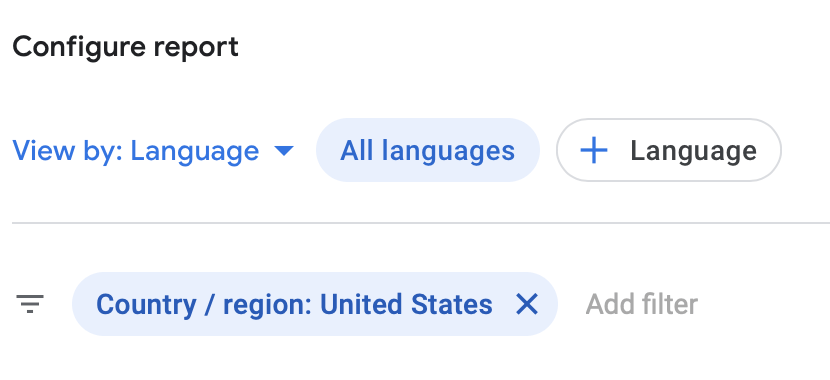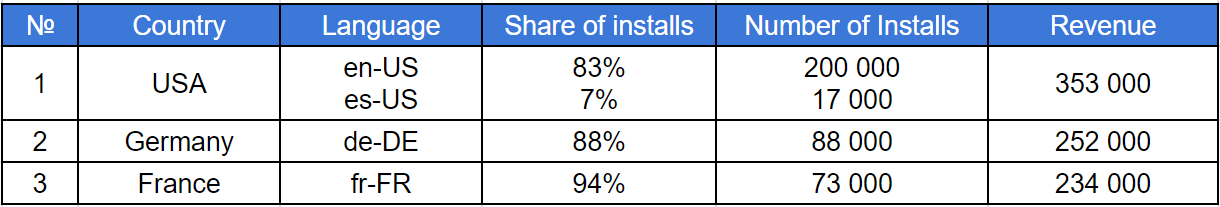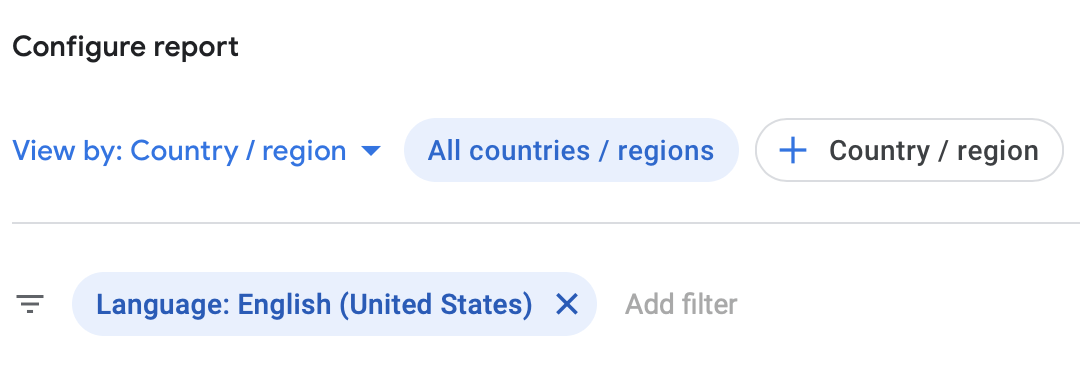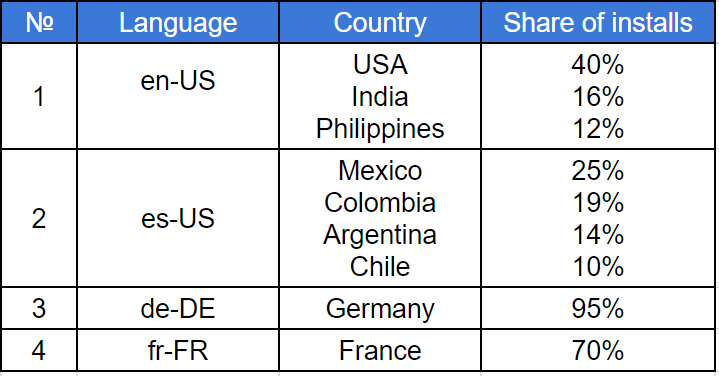In this article, you will learn how to properly set up targeting by country to get relevant test results. There are 2 types of targeting in Google Play: by language, and by country.
1. Device language targeting occurs in the main open locales. For example, if you have en-GB (default, English), fr-FR, de-DE locales open, users with the “fr” (French) and “de” (German) languages set are sent to the corresponding fr-FR and de-DE locales. But a person using “it” (Italian) will be sent to the default en-GB locale since you haven’t opened the it-IT locale in the console.
2. Country targeting happens when custom listings are open. For example, if we open a custom locale targeting Canada, all users from Canada will go to this custom locale, regardless of their device language. So, with custom locales, we’re dividing the audience by country, not by language.
What happens if custom locales aren’t open?
- If custom locales aren’t open, the audience gets mixed. For example, French isn’t only spoken in France, and users from Algeria, Belgium, Tunisia, Morocco and other French-speaking countries will also come to your open fr-FR locale.
- The results of tests targeting one geolocation become unobjective due to audience mixing.
- Full analytics by target country isn’t possible, you can only get analytics by language.
What are the cons of opening custom locales?
- The division of the audience into relevant and irrelevant: When, in addition to the fr-FR locale, we open a custom page targeting France, the amount of traffic coming to fr-FR becomes significantly less since now only a fraction of French-speaking users come to fr-FR from any geos other than France.
- A reduction of the audience and the complexity of running tests: Due to audience division, you might no longer be able to run tests on familiar locales since there won’t be enough traffic in these locales. In some top locales, you’ll have to carry out live tests, but the results of both test types will be more relevant.
Which countries should you usually open custom locales for?
- USA
- UK
- Australia
- France
- Spain
- Belgium
- Ukraine
- Mexico
- India
- Philippines
How do you know which custom locales you should open for your project?
1. Select the top countries by installs and revenue.
2. Check the installation language for the selected countries.
By language I
Source: MY.GAMES
Analyze the installs and revenue data to prioritize countries and languages.
By language II
Source: MY.GAMES
3. Do a reverse calculation.
By country I
Source: MY.GAMES
This will help you find out which countries get installs from a given language.
By country II
Source: MY.GAMES
4. Select top-priority countries where the results of the experiments will be irrelevant. For example, if you launch your test for the USA in the en-US locale, then in fact, only 40% of the users will come from the USA, and the rest will be from India, the Philippines and other countries.
Payments are silently stalling startup growth
High fees. Failed payments. Single point of failure. Our report shows why payments are holding startups back and how to fix it.
Download The Report5. Select the languages you want to open inside the custom page. For example, for the US, open the en-US and es-US languages since users with the es-US language bring a lot of installations and revenue.
How do you know which locales should be tested and where it’s better to implement live-changes?
- Carry out a rough estimation of installs based on the last months’ results; calculate how many installs per week you’ll get for each locale if you open custom pages.
- Select locales for Google Play Experiments: More than 1000 installs per week
- Select locales for live tests: Less than 1000 installs per week
It’s important to study your audience carefully in order to properly localize the app page and increase conversion as well as to conduct tests and get relevant results.